ChatGPT for Small Business: 10 Actionable Prompts to Save You 5 Hours a Week

Key Takeaways
The Prompt is Everything: The quality of ChatGPT’s answers depends entirely on the quality of your questions. Specific instructions yield specific, useful results.
Be the Director: Think of yourself as a film director and ChatGPT as your actor. You need to provide context, define the task, and specify the desired tone and format.
Automate the Mundane: Use these prompts to handle time-consuming tasks like writing routine emails, creating social media calendars, and brainstorming ideas, freeing you up for strategic work.
This Isn’t a Toy, It’s a Tool: Integrating just a few of these copy-paste prompts into your daily workflow can realistically save you hours every single week.
So, you’ve heard the buzz about ChatGPT. Maybe you’ve even asked it to write a poem or tell you a joke. But when you try to use it for your business, the results feel… a little generic. It feels more like a fun distraction than a serious business tool.
The secret isn’t in the AI; it’s in the instructions you give it. Using ChatGPT for your small business effectively is like having a brilliant, lightning-fast intern—but you need to give them clear, specific tasks.
This guide provides 10 copy-and-paste prompts designed to solve real-world business problems. Stop wondering what to ask and start automating the tasks that drain your time.
Prompts for Marketing & Content Creation
1. The “Social Media Calendar” Prompt
The Task: You need fresh, engaging social media ideas for the week, but you don’t have time to brainstorm.
The Prompt:
Act as a social media marketing manager for my small business, a [Your Business Type, e.g., 'hand-poured candle company']. My target audience is [Your Audience, e.g., 'women aged 25-45 who value eco-friendly home goods']. Create a content calendar for one week on Instagram and Facebook. Include 5 post ideas with engaging captions and relevant hashtags. The tone should be warm, cozy, and aspirational.
Why It Saves You Time: This eliminates an hour of content planning. It gives you a structured, strategic starting point instead of a blank slate.
2. The “5-Star Review to Social Post” Prompt
The Task: You have a great customer review but aren’t sure how to turn it into a compelling social media post.
The Prompt:
I received the following 5-star customer review. Turn it into three different, engaging social media post captions for Instagram. The tone should be grateful and highlight the key benefit the customer mentioned. Keep the captions short and include a call to action asking others to share their experience. Review: "[Paste the customer review here]"
Why It Saves You Time: It instantly transforms your best user-generated content into powerful marketing assets, saving you from crafting the perfect humble-brag.
3. The “Blog Post Idea Generator” Prompt
The Task: You want to start a blog for SEO but don’t know what topics your customers would actually be interested in.
The Prompt:
I own a [Your Business Type, e.g., 'local pet grooming salon']. My goal is to attract more local customers through my blog. Generate a list of 10 blog post titles that answer common questions a pet owner in my area might have. The titles should be SEO-friendly.
Why It Saves You Time: This is a classic AI prompt for content creation. It bypasses hours of keyword research and delivers a list of relevant, customer-focused topics to build your authority.
Prompts for Email Communication
4. The “Polite Follow-Up on an Unpaid Invoice” Prompt
The Task: You need to send a reminder for an overdue invoice without sounding aggressive or awkward.
The Prompt:
Write a short, professional, and friendly email to a client about an unpaid invoice. My Name: [Your Name] Client Name: [Client's Name] Invoice Number: [Invoice #] Amount Due: [Amount] Due Date: [Original Due Date] The tone should be polite and assume it was a simple oversight.
Why It Saves You Time: This saves you 15 minutes of cringing and wordsmithing a difficult email, allowing you to handle finances professionally and quickly.
5. The “Announce a Sale” Prompt
The Task: You’re running a promotion and need to write a punchy, exciting email to your subscriber list.
The Prompt:
Write an email to my customer list announcing a special sale. Product/Service on Sale: [Product Name] Discount: [e.g., '20% off'] Sale Dates: [Start Date] to [End Date] Unique Selling Point: [e.g., 'our best-selling product of the year!'] The email subject line should be catchy and create urgency. The body should be enthusiastic and clearly explain the offer, with a strong call-to-action button text.
Why It Saves You Time: It crafts compelling sales copy in minutes, a task that could otherwise take an hour or more to get just right.
6. The “Respond to an Inquiry” Prompt
The Task: A potential customer has emailed asking for more information about your services, and you need a thorough but concise reply.
The Prompt:
Draft a response to a potential customer who is asking for more information about my [Your Service, e.g., 'wedding photography services']. My response should: 1. Thank them for their interest. 2. Briefly describe my services and my unique approach. 3. Mention my starting price is [Your Price]. 4. Ask them about their event date to check availability. 5. End with a call to action to schedule a free 15-minute consultation call. The tone should be warm, helpful, and professional.
Why It Saves You Time: This creates a reusable template for lead responses, ensuring you never miss a key piece of information and can reply to new leads instantly.
Prompts for Customer Service & Operations
7. The “Answer a Common Question” Prompt
The Task: You get asked the same questions repeatedly and want to create a standard answer for your website’s FAQ page.
The Prompt:
My customers frequently ask: "[Paste the common question here, e.g., 'What is your return policy?']" Write a clear, concise, and easy-to-understand answer for my website's FAQ page. The answer should cover [Point 1, e.g., 'the 30-day return window'], [Point 2, e.g., 'the item must be in original condition'], and [Point 3, e.g., 'how to start the return process'].
Why It Saves You Time: It helps you build out a helpful FAQ page piece by piece, which will reduce the number of repetitive emails you receive over time.
8. The “De-escalate a Complaint” Prompt
The Task: You’ve received a negative email from an unhappy customer and need to draft a response that is calm, empathetic, and professional.
The Prompt:
I received a customer complaint email. Draft a response that de-escalates the situation. The response must: 1. Acknowledge the customer's frustration and validate their feelings. 2. Apologize for the negative experience without necessarily admitting fault. 3. State our commitment to quality/service. 4. Offer a specific next step to resolve the issue (e.g., 'offer a refund or a replacement'). Customer's Issue: [Briefly describe the complaint, e.g., 'The product arrived damaged.']
Why It Saves You Time: It removes the emotion from a stressful situation, providing a level-headed, effective template that protects your brand’s reputation.
9. The “Summarize a Long Article” Prompt
The Task: You found a long, interesting industry article but don’t have 30 minutes to read it. You just need the key takeaways.
The Prompt:
Summarize the key points and main arguments from the following text into 5 clear bullet points. Text: "[Paste the entire article text here]"
Why It Saves You Time: It keeps you informed on industry trends in a fraction of the time, making professional development more efficient.
10. The “Create a Job Description” Prompt
The Task: You’re ready to hire your first part-time employee but hate writing job descriptions.
The Prompt:
Write a job description for a [Job Title, e.g., 'Part-Time Social Media Assistant'] for my small business, [Your Business Name]. Include sections for: - A brief company description. - Responsibilities (e.g., scheduling posts, engaging with comments, creating simple graphics). - Requirements (e.g., experience with Canva, strong writing skills, familiarity with Instagram). The tone should be energetic and attract enthusiastic candidates.
Why It Saves You Time: It turns a dreaded administrative task into a simple, 10-minute exercise, producing a professional-quality listing.
Conclusion: From Toy to Essential Tool
ChatGPT is one of the most powerful force multipliers available to a small business owner today. The key is to treat it with intention. By using specific, well-crafted prompts, you can transform it from a novelty into an indispensable part of your daily workflow.
Start by picking just one prompt from this list that addresses your biggest time-sink. Copy it, paste it, and watch how much time you get back.
To see how tools like ChatGPT fit into a larger automation strategy, check out our complete guide on the Best AI Tools for Small Business Automation.
Read More

Try Nano Banana Pro Free Unlimited 4K by Mo Khaled | November 22, 2025 Table of Contents Try Nano Banana...

Filmora V15 Launch: AI-Powered Revolution in Video Editing (2025 Update) Introduction: Filmora V15 Redefines Creative Video Editing Wondershare has officially...
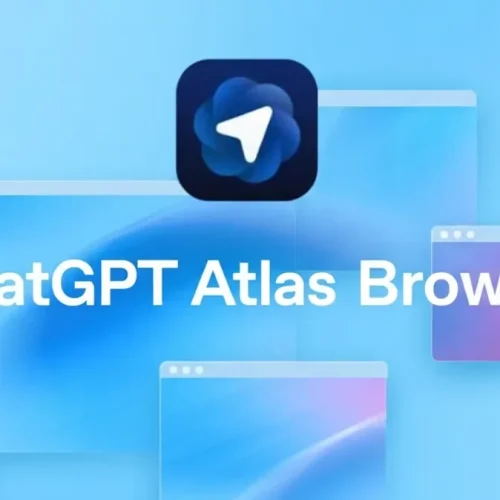
ChatGPT Atlas Browser: The Next-Gen AI Browser Revolution by Mo Khaled | October 14, 2025 Table of Contents Lalal.ai: AI...

How to Make Money with AI Art The world of art is undergoing a revolutionary transformation, driven by the incredible...
