Chatbotkit: The Complete Guide to Building Smarter AI-Powered Chatbots
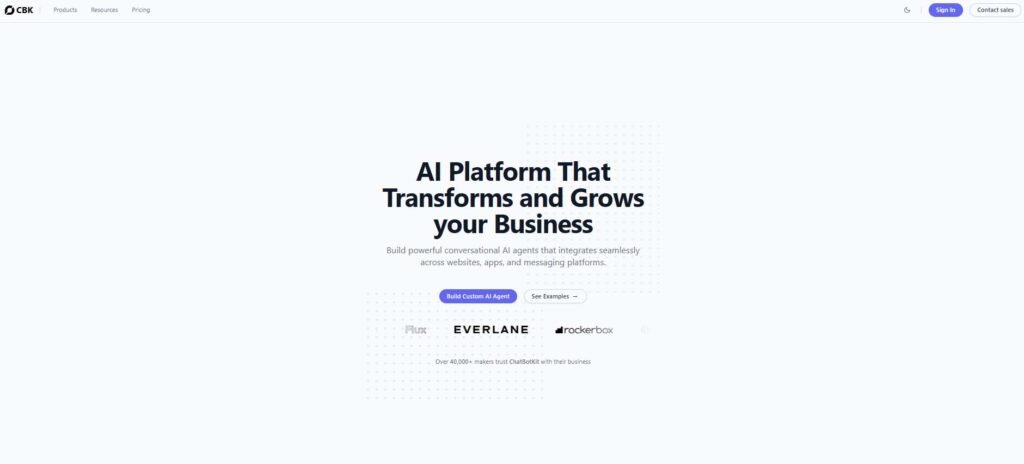
In today’s digital landscape, businesses and developers need conversational AI tools that are flexible, reliable, and easy to integrate. Chatbotkit has emerged as one of the most powerful frameworks for creating custom chatbots that deliver seamless user experiences. Whether you’re a developer, entrepreneur, or company looking to scale customer interactions, Chatbotkit provides everything you need to design, deploy, and manage intelligent bots.
What is Chatbotkit?
Chatbotkit is a development framework designed for building AI-powered chatbots that can be embedded into websites, mobile apps, and enterprise systems. Unlike rigid chatbot builders, Chatbotkit focuses on flexibility, giving developers complete control over:
Natural language understanding (NLU)
Conversational flow design
Multi-platform integrations
Custom APIs and plugins
Secure and scalable infrastructure
With Chatbotkit, you can create anything from a simple customer support assistant to a complex AI-driven conversational platform.
Key Features of Chatbotkit
1. Advanced Natural Language Processing
Chatbotkit leverages modern AI models to understand user queries with high accuracy. This allows for fluid, human-like conversations without robotic responses.
2. Cross-Platform Deployment
Bots built with Chatbotkit can be integrated into:
Websites
Mobile applications
Messaging platforms (WhatsApp, Messenger, Slack, etc.)
Enterprise systems through APIs
3. Customization and Extensibility
Developers can fine-tune responses, add custom logic, and connect Chatbotkit with third-party services such as CRM systems, eCommerce platforms, or analytics tools.
4. Scalability
Whether handling 10 conversations or 10,000, Chatbotkit scales smoothly to meet demand. Its cloud-native architecture ensures performance and reliability at every stage.
Why Businesses Choose Chatbotkit
Improved Customer Experience
By automating repetitive queries, Chatbotkit enables businesses to provide 24/7 support without overwhelming human teams. Customers enjoy faster responses, while support agents focus on complex issues.
Increased Efficiency
Chatbotkit reduces operational costs by automating tasks such as:
Order tracking
Booking confirmations
FAQs
Lead qualification
Data-Driven Insights
Every interaction can be analyzed to improve customer understanding. Businesses gain valuable insights into user behavior, frequently asked questions, and emerging trends.
Use Cases of Chatbotkit
eCommerce
Automating product recommendations
Managing cart abandonment follow-ups
Handling returns and refunds
SaaS Platforms
Providing instant onboarding guidance
Offering real-time troubleshooting
Assisting with feature discovery
Healthcare
Scheduling patient appointments
Answering medical FAQs (non-diagnostic)
Reminders for medication and follow-ups
Education
Assisting students with course information
Providing instant answers for learning resources
Supporting virtual tutoring sessions
How Chatbotkit Works
Step 1: Design the Conversation Flow
Using Chatbotkit’s intuitive framework, developers map out user journeys and define intents.
Step 2: Train the AI Model
Data and training phrases are added so the chatbot can understand and respond intelligently.
Step 3: Integrate Across Platforms
Chatbotkit offers SDKs and APIs to embed chatbots into websites, apps, or third-party platforms.
Step 4: Monitor and Optimize
Built-in analytics allow for ongoing improvements to ensure the chatbot performs at its best.
Alternatives to Chatbotkit
While Chatbotkit is a robust solution, alternatives include:
Dialogflow (Google Cloud) – Strong for enterprise and multilingual support.
Microsoft Bot Framework – Excellent integration with Microsoft ecosystem.
Rasa – Open-source chatbot framework popular among developers.
Chatbotkit stands out for its balance of flexibility, scalability, and developer-first approach.
Getting Started with Chatbotkit
If you’re new to Chatbotkit, here’s a simple roadmap:
Sign up on the official Chatbotkit website.
Set up a development environment with the provided SDKs.
Create your first chatbot using predefined templates.
Test and deploy the bot across your desired channels.
Track performance and optimize for better results.
Final Thoughts
Chatbotkit is more than just a chatbot builder—it’s a comprehensive AI development framework that empowers businesses and developers to create personalized, scalable, and efficient conversational experiences. With its flexible architecture, advanced NLP capabilities, and cross-platform support, Chatbotkit is quickly becoming a preferred choice for organizations that want to stay ahead in the age of AI-driven communication.
Read More:
- All Posts
- Blogs

Google Labs Introduces CC: An Experimental AI Agent Now Available in the US and Canada Table of Contents How to...

How AI-Generated Images Can Transform Your Daily Life AI-generated images are no longer just a trend. They have become a...

30 Ways to Use AI into Your Daily Work The world of work is undergoing a profound transformation, and at...

Try Nano Banana Pro Free Unlimited 4K by Mo Khaled | November 22, 2025 Table of Contents Try Nano Banana...

Filmora V15 Launch: AI-Powered Revolution in Video Editing (2025 Update) Introduction: Filmora V15 Redefines Creative Video Editing Wondershare has officially...
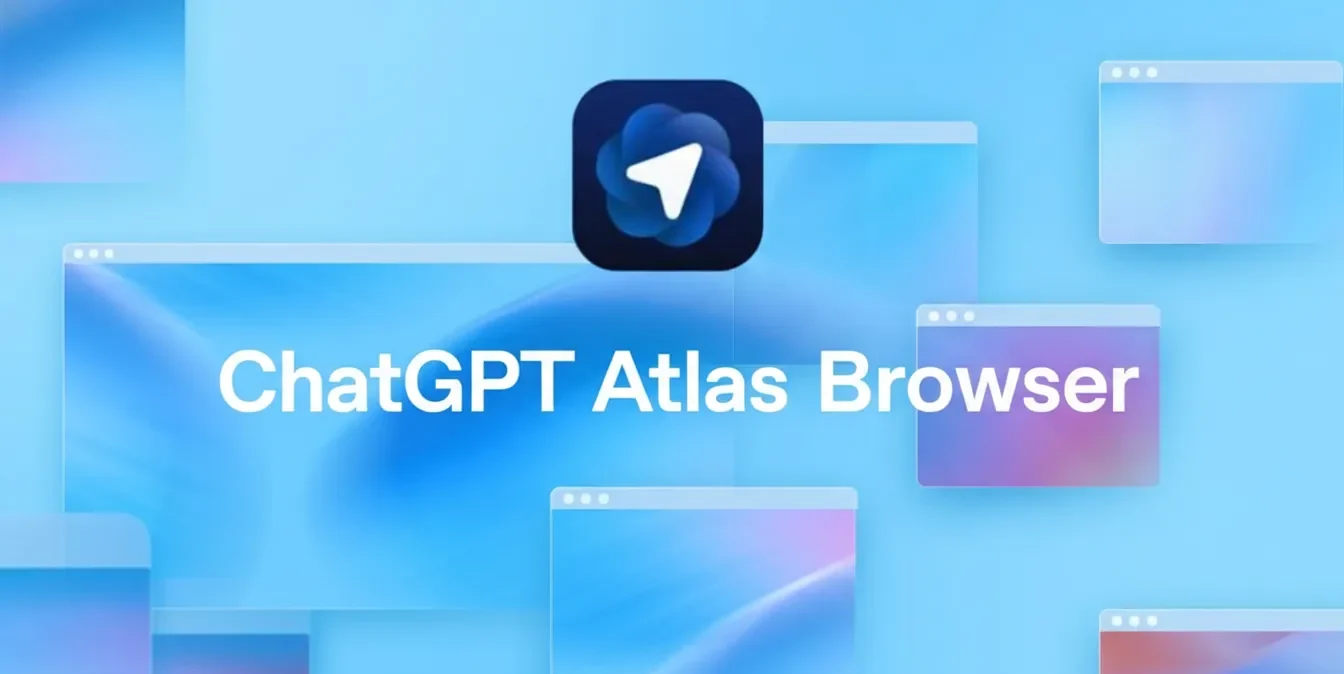
ChatGPT Atlas Browser: The Next-Gen AI Browser Revolution by Mo Khaled | October 14, 2025 Table of Contents Lalal.ai: AI...
