ChatGPT Atlas Browser: The Next-Gen AI Browser Revolution
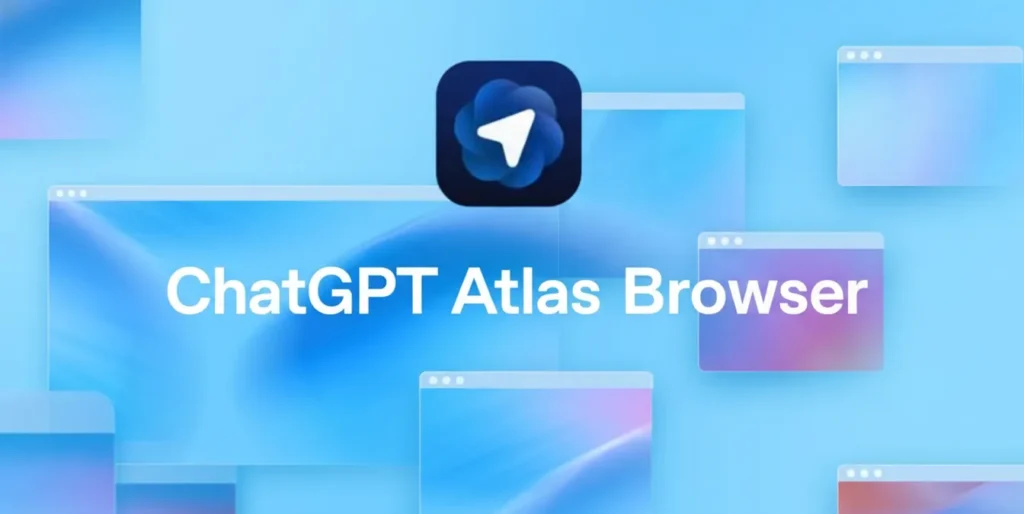
Table of Contents
- ChatGPT Atlas Browser: The Next-Gen AI Browser Revolution
- What is ChatGPT Atlas Browser?
- Why ChatGPT Atlas Browser Matters
- Core Features of ChatGPT Atlas Browser
- Benefits of Using ChatGPT Atlas Browser
- Possible Drawbacks and Considerations
- Who Should Use ChatGPT Atlas Browser?
- How to Get Started with ChatGPT Atlas Browser
- The Future of Browsing with ChatGPT Atlas
- Final Thoughts
What is ChatGPT Atlas Browser?
The ChatGPT Atlas Browser is OpenAI’s groundbreaking AI-driven web browser that seamlessly integrates ChatGPT into your daily internet experience. Built on the Chromium engine, it redefines browsing by combining intelligent automation, contextual understanding, and natural conversation — all within one interface.
Currently available for macOS, with Windows, iOS, and Android versions coming soon, the ChatGPT Atlas Browser brings artificial intelligence to every webpage you visit.
Key Highlights:
Integrated ChatGPT Panel: Access ChatGPT directly in a sidebar — ask questions, summarize content, draft messages, or get insights instantly.
Browser Memories: Let the browser remember key context (if you enable it) to provide smarter, more personalized assistance.
Agent Mode: Allow ChatGPT to take controlled actions — open tabs, fill out forms, or automate tasks, all with your approval.
In short, ChatGPT Atlas Browser transforms passive browsing into an active, intelligent experience.
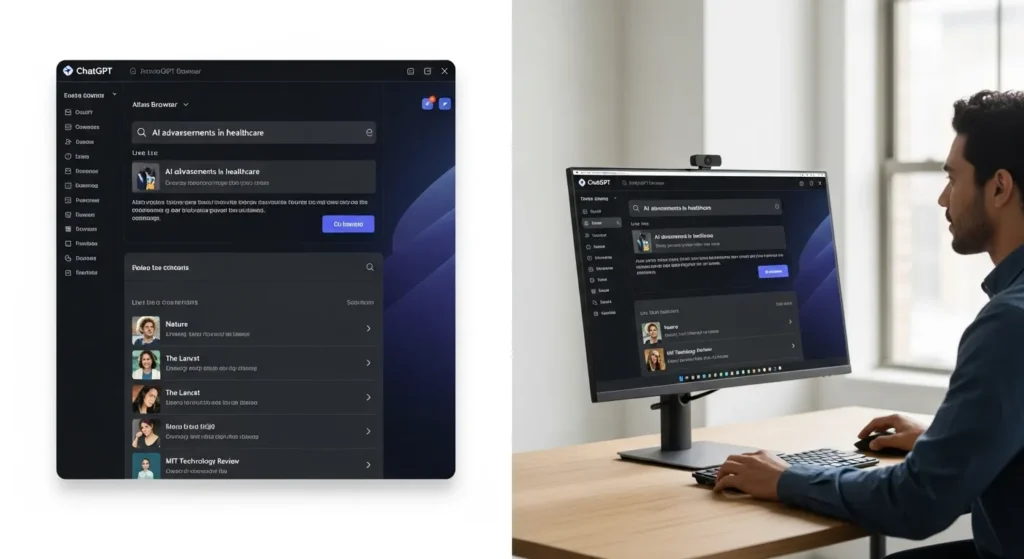
Why ChatGPT Atlas Browser Matters
A New Era of Web Interaction
Traditional browsers display information — but ChatGPT Atlas Browser understands it. This browser lets you ask:
“Summarize this report.”
“Compare these products.”
“Rewrite this email professionally.”
By embedding AI directly into the browsing interface, it bridges the gap between searching and doing — a true paradigm shift in digital productivity.
Competing with Traditional Browsers
With Atlas, OpenAI is directly challenging industry leaders like Chrome and Edge by placing AI at the center of web interaction. Instead of typing queries into a search box, you can simply talk to your browser — and it performs actions for you.
Personalization and Task Automation
ChatGPT Atlas Browser adapts to your habits, preferences, and workflow. Whether it’s planning an event, researching a topic, or booking a trip, its memory and agent capabilities can execute complex tasks efficiently and safely.

Core Features of ChatGPT Atlas Browser
ChatGPT Sidebar
Instantly analyze or summarize any webpage content.
Highlight text and ask questions like “Explain this simply.”
Stay in context without switching tabs or windows.
Browser Memories
Stores useful insights from your browsing (if enabled).
Maintains privacy — only remembers what you allow.
You can view, edit, or delete stored memories anytime.
Agent Mode
Lets ChatGPT take action on your behalf (e.g., fill out forms, search, shop).
Operates under strict safety controls and always asks for consent.
Currently in preview for ChatGPT Plus, Pro, and Business users.
Platform & Compatibility
Available: macOS 12+ (Apple Silicon).
Coming soon: Windows, iOS, and Android.
Built on Chromium, ensuring compatibility with most extensions.
Privacy and Data Controls
Browsing data is not used for AI training by default.
You control what ChatGPT can access and remember.
Agent Mode automatically pauses on sensitive sites (e.g., banking).
Benefits of Using ChatGPT Atlas Browser
Faster Workflows: Get summaries, answers, or rewrites instantly.
Enhanced Productivity: Automate repetitive browsing tasks.
Seamless Integration: ChatGPT is built into the browsing interface.
Personalized Experience: Smarter suggestions based on your context.
Security and Familiarity: Chromium foundation ensures stability and performance.
Possible Drawbacks and Considerations
Early-stage reliability: Some features (like Agent Mode) are still in preview.
Privacy considerations: Memory features require user awareness and control.
Limited availability: Currently macOS-only.
Dependence on AI accuracy: Users must verify outputs, as with any AI tool.
Who Should Use ChatGPT Atlas Browser?
ChatGPT enthusiasts who already use AI daily.
Researchers, students, and professionals needing quick insights and summaries.
Productivity-focused users looking to streamline browsing tasks.
Early adopters eager to explore the next generation of AI-enabled browsing.
If you value efficiency and intelligent automation, ChatGPT Atlas Browser is a perfect addition to your workflow.

How to Get Started with ChatGPT Atlas Browser
Step-by-Step Setup
Visit chatgpt.com/atlas and download for macOS.
Drag the app into your Applications folder.
Sign in with your ChatGPT account.
Import bookmarks and passwords from your previous browser.
Configure privacy and memory preferences.
Explore the ChatGPT sidebar — highlight text, ask questions, and test Agent Mode.
Best Practices for Use
Enable Memory Mode selectively.
Disable Agent Mode on sensitive websites.
Regularly clear or review what the AI remembers.
Combine AI assistance with manual verification for best results.
The Future of Browsing with ChatGPT Atlas
The ChatGPT Atlas Browser represents a major leap in the evolution of the web. By turning browsing into a collaborative process with AI, OpenAI is transforming the browser into a true digital assistant.
As competition grows, similar tools are expected from Google, Microsoft, and independent developers — but ChatGPT Atlas stands out for its deep, native integration with the world’s most popular AI platform.
The future of browsing is conversational — and ChatGPT Atlas Browser is leading the way.
Final Thoughts
The ChatGPT Atlas Browser isn’t just a tool — it’s a new way to experience the internet. It merges intelligent automation, memory, and conversation into a seamless browsing environment.
Whether you’re a researcher, professional, or casual user, this browser can enhance how you read, work, and interact online. As OpenAI continues to refine its features and expand to more platforms, ChatGPT Atlas Browser is poised to become the standard for AI-enhanced browsing.
Read More:
- All Posts
- Blogs

Google Labs Introduces CC: An Experimental AI Agent Now Available in the US and Canada Table of Contents How to...

How AI-Generated Images Can Transform Your Daily Life AI-generated images are no longer just a trend. They have become a...

30 Ways to Use AI into Your Daily Work The world of work is undergoing a profound transformation, and at...

Try Nano Banana Pro Free Unlimited 4K by Mo Khaled | November 22, 2025 Table of Contents Try Nano Banana...

Filmora V15 Launch: AI-Powered Revolution in Video Editing (2025 Update) Introduction: Filmora V15 Redefines Creative Video Editing Wondershare has officially...

How to Make Money with AI Art The world of art is undergoing a revolutionary transformation, driven by the incredible...
