Taskade Review 2025: The All-in-One Productivity & Collaboration Tool
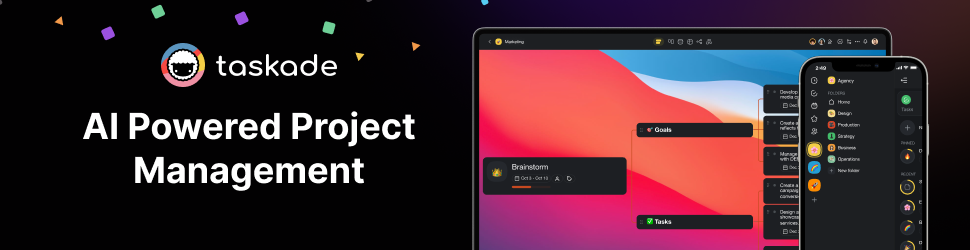
Introduction
In today’s world of remote work and digital collaboration, productivity apps have become essential. Taskade is one of the rising stars — an all-in-one platform that combines task management, mind mapping, team chat, and AI assistance into a single workspace. But how does it compare to big names like Notion, Trello, and Asana in 2025? Let’s dive in.
What is Taskade?
Taskade is a productivity and collaboration app designed for individuals, startups, and teams. It merges to-do lists, project management, notes, and real-time collaboration with AI-powered tools that help automate workflows, brainstorm ideas, and organize projects faster.
Available on web, desktop, and mobile, Taskade syncs across devices instantly.
Key Features
📝 Task & Project Management
To-do lists, kanban boards, calendars, and mind maps.
Customizable workflows for personal or team projects.
🤖 AI-Powered Assistance
AI task automation (summarize, brainstorm, reformat text).
AI agents that can manage workflows.
Smart templates for project planning and documentation.
💬 Collaboration Tools
Built-in chat and video conferencing (no need for Zoom/Slack separately).
Real-time editing, comments, and file sharing.
Perfect for remote teams.
📌 Templates & Integrations
500+ ready-made templates for notes, project management, and brainstorming.
Integrates with Google Drive, Slack, Zapier, and more.
Taskade Pricing (2025)
Taskade offers three main plans with free and premium options:
Free Plan – $0/month
Unlimited tasks & projects
Up to 3 users
1 workspace
Basic AI assistant access
Starter Plan – $8/month (per user, billed annually)
Unlimited workspaces
5 GB storage
Advanced AI tools
Collaboration features (chat, video calls)
Plus/Pro Plan – $16/month (per user, billed annually)
Everything in Starter
20 GB storage
Advanced permissions & team management
AI-powered workflow automation
Suitable for teams & businesses
💡 Best for individuals: Free or Starter
💡 Best for businesses/teams: Pro
Pros and Cons
Pros
✔ Combines tasks, chat, and notes in one place
✔ AI integration for faster work
✔ Cross-platform sync (web, desktop, mobile)
✔ Great for remote teams
Cons
✘ Free plan limited for larger teams
✘ Can feel overwhelming compared to simpler tools
✘ Not as many third-party integrations as Notion
Taskade vs. Competitors
Taskade vs. Notion – Taskade is simpler, with built-in chat/video; Notion is better for deep documentation.
Taskade vs. Trello – Taskade offers mind maps and AI features; Trello is more basic, card-focused.
Taskade vs. Asana – Asana is more enterprise-focused; Taskade is more flexible and affordable.
Final Verdict
Taskade in 2025 is a powerful all-in-one productivity tool, perfect for individuals, creators, and remote teams who want everything — tasks, notes, collaboration, and AI — in one app.
If you’re looking for a lightweight alternative to Notion or Asana with built-in AI and real-time collaboration, Taskade is an excellent choice.
👉 Bottom Line: Taskade is best for small teams, freelancers, and startups that want AI-driven productivity without juggling multiple apps.
