How to Automate Your Social Media with AI (A 5-Step Guide for 2025)
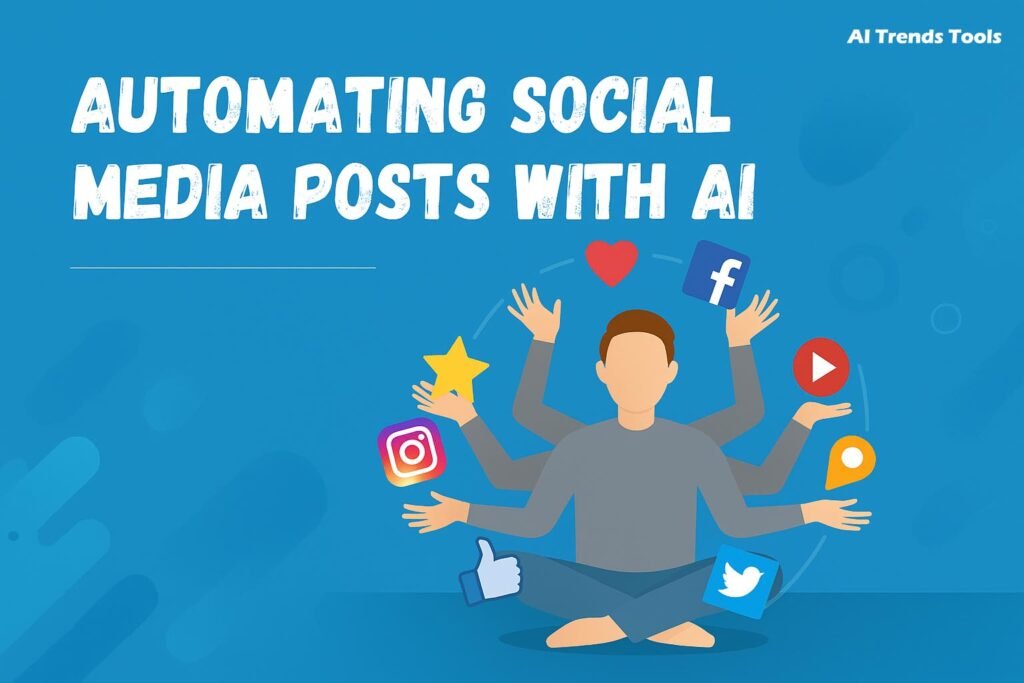
Key Takeaways
Automation Means Consistency, Not Absence: The goal of automating your social media with AI is to ensure you are consistently present for your audience, not to “set it and forget it.”
A Simple 5-Step Process: A successful AI automation strategy involves five stages: Brainstorming, Creating, Scheduling, Engaging, and Analyzing.
Free Tools Are All You Need to Start: You can implement this entire process using powerful and free-to-start AI tools like ChatGPT, Canva, and Buffer.
The Goal is to Reclaim Your Time: A smart AI workflow can save you 5-10 hours every single week, freeing you up to focus on what you do best—running your business.
Does your social media to-do list feel like a mountain you can never finish climbing? Create a post for Instagram, think of a clever Tweet, design a graphic for Facebook, try to film a Reel… it’s a full-time job in itself. For a busy small business owner, it’s often the first thing to fall by the wayside.
But what if you had a smart, efficient social media assistant who could brainstorm ideas, write captions, and schedule all your content for you?
That’s exactly what AI can do. Automating your social media isn’t about being lazy; it’s about being strategic. This simple 5-step guide will show you exactly how to automate your social media with AI, giving you a powerful system to grow your brand online while reclaiming your most valuable asset: your time.
Step 1: Brainstorm a Month of Ideas with AI
The Problem: The most common social media challenge is the blank-page dilemma: “I have no idea what to post today!”
The AI Solution: Use an AI writing assistant like ChatGPT or Jasper as your personal brainstorming partner. The key is to create “content pillars”—2 to 4 main themes you consistently talk about.
Your pillars could be:
Educational Tips related to your industry.
Behind-the-Scenes glimpses of your business.
Customer Testimonials or success stories.
Product Features or special offers.
Once you have your pillars, you can ask the AI to generate a full calendar of ideas.
Actionable Tip: Open ChatGPT (the free version works perfectly) and use this prompt:
"Act as a social media strategist for my small business, which is a [your business type, e.g., 'local bookstore']. My main content pillars are: 1. New Book Arrivals, 2. Staff Recommendations, and 3. In-Store Events. Please give me 20 creative post ideas for Instagram and Facebook that I can use over the next month."
In less than a minute, you’ll have a list of concrete ideas, ending the “what to post” dilemma for good.
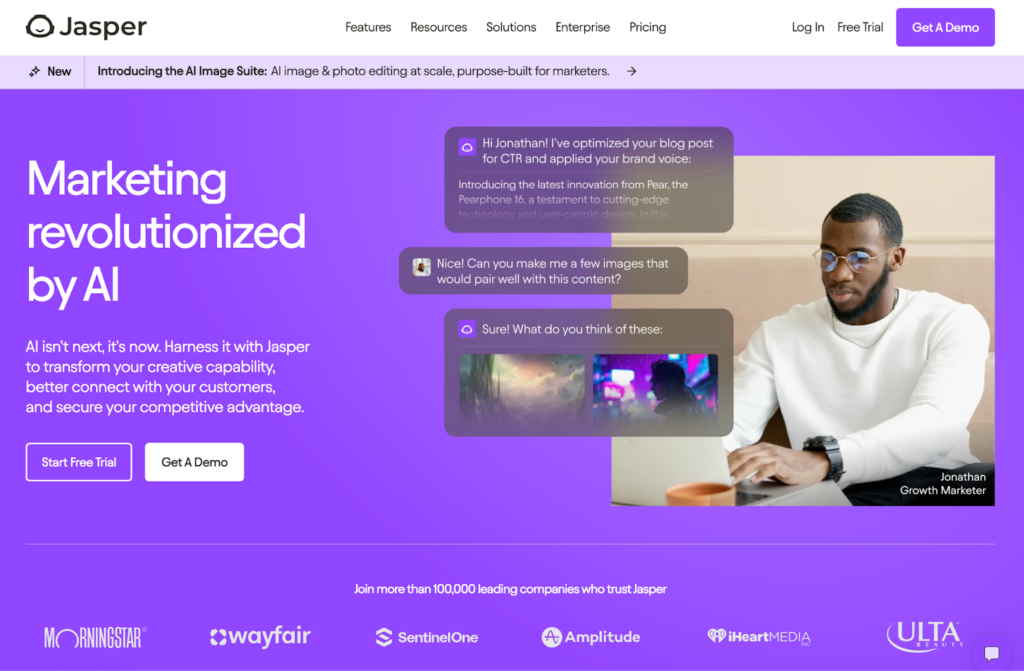
Step 2: Create Your Content in Batches with AI Tools
The Problem: Creating fresh content every single day is unsustainable. The quality drops, and you quickly burn out.
The AI Solution: Batch-create your content. This means dedicating one block of time each week to create all your social media content for the upcoming week. AI content creation for social media makes this incredibly fast.
Write Your Captions: Take the ideas from Step 1 and ask your AI writer (ChatGPT or Jasper) to flesh them out into engaging captions. You can ask it to write in a specific tone (e.g., “friendly and conversational” or “professional and informative”).
Design Your Visuals: Use an AI social media tool like Canva’s Magic Studio to create corresponding images or short videos. You can use its “Text to Image” feature to generate unique visuals or its “Magic Design” to automatically create templates based on your text.
Actionable Tip: Pick one idea from your brainstorm, like “Staff Recommendation: The new thriller everyone is talking about.” Ask Jasper to write a compelling 3-sentence caption for it. Then, go to Canva and use its AI to create a simple, eye-catching graphic with a picture of the book and a quote from the caption. Repeat this for 5-7 posts.
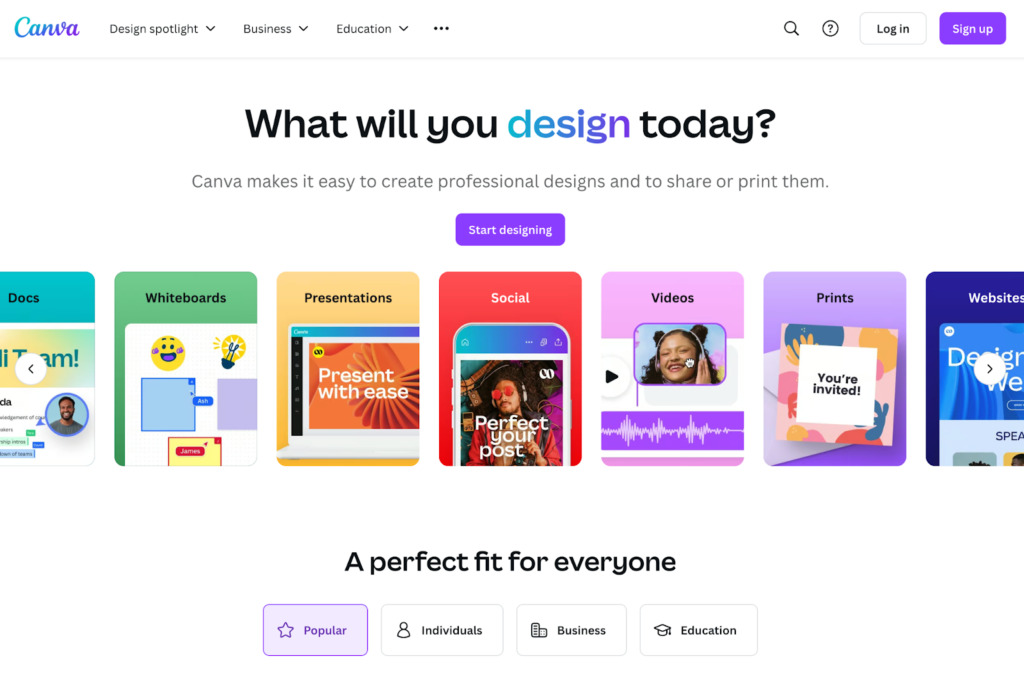
Step 3: Schedule a Week of Posts in 30 Minutes
The Problem: You create great content, but you forget to post it, or you post at random times when your audience isn’t online.
The AI Solution: Use an AI-powered social media scheduling platform. These tools are the core of social media scheduling AI. They not only publish your content automatically but also use AI to optimize its performance.
Great options for small businesses include:
Buffer: Known for its clean interface and powerful free plan. Its AI assistant can help you repurpose content for different platforms with one click.
Later: Excellent for visually-focused platforms like Instagram and Pinterest. Its AI can suggest the best times to post based on when your specific audience is most active.
Actionable Tip: Sign up for Buffer‘s free plan. Take the 7 posts you created in Step 2 and upload them. For each post, let Buffer’s AI suggest the optimal time to publish. In about 30 minutes, your entire week of social media content will be scheduled and ready to go.
Step 4: Automate First-Level Engagement (With Caution)
The Problem: As your account grows, you’re flooded with comments and direct messages, many of which are the same repetitive questions.
The AI Solution: Use AI to handle the simple, first-level interactions, freeing you up to have meaningful conversations. Many tools, like Tidio or the native Meta Business Suite, allow you to set up automated responses for frequently asked questions in your DMs (e.g., “What are your hours?”).
Crucial Caveat: This is the one area to use with caution. Automation should never replace genuine human connection. Use AI to answer “What time do you close?” but always personally reply to comments like “I loved your product! It really helped me.” AI should handle the robotic tasks so you have more time for the human ones.
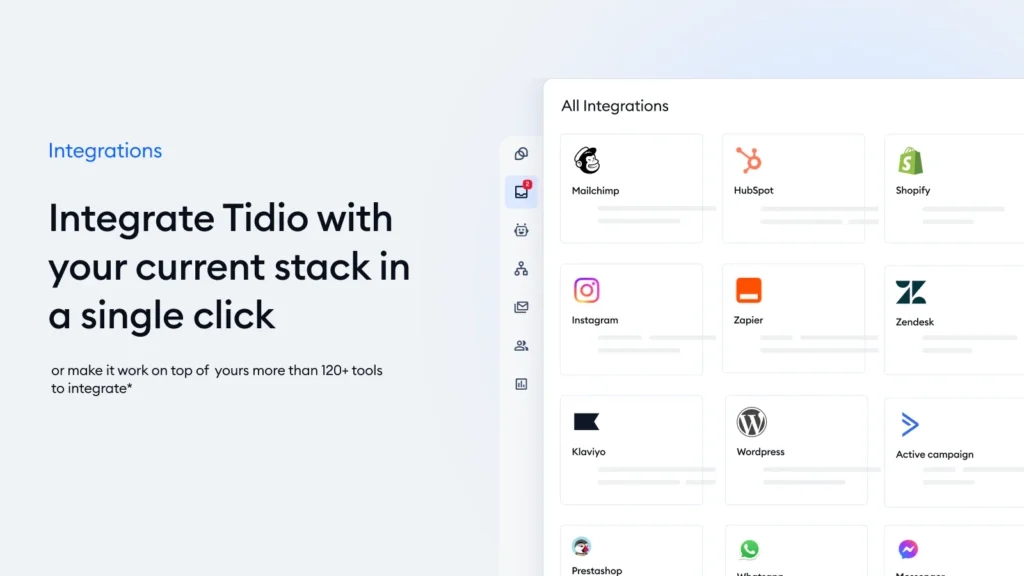
Step 5: Analyze and Refine with AI Insights
The Problem: You’re posting consistently, but you have no idea what’s actually working or how to improve.
The AI Solution: Let AI be your data analyst. Your scheduling tool (like Buffer or Later) has a built-in analytics section. It will clearly show you which posts got the most likes, comments, and shares. This is invaluable data.
Instead of getting lost in spreadsheets, you can take these simple insights and feed them back into your AI brainstorming partner.
Actionable Tip: At the end of the month, look at your top 3 performing posts in Buffer’s analytics. Go back to ChatGPT and use this prompt:
"My top 3 performing Instagram posts this month were about [Topic 1], [Topic 2], and [Topic 3]. Based on this, what are 10 new post ideas I should try next month that are similar in style and theme?"
This creates a powerful feedback loop where your strategy gets smarter every single month.
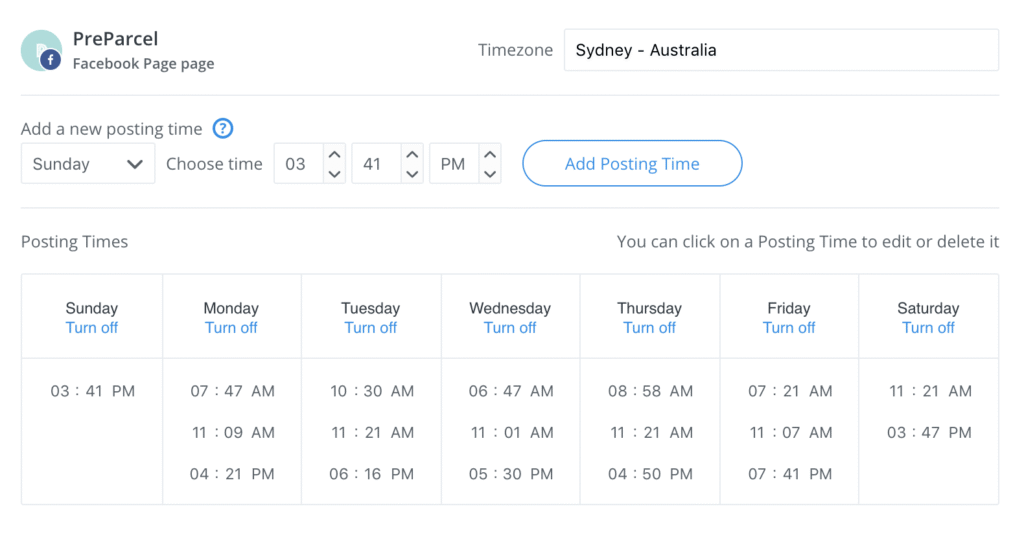
Conclusion: Your New Social Media Workflow
By combining these five steps, you transform social media from a daily chore into a manageable, strategic system. It’s about working smarter, not harder. With AI as your assistant, you can build a powerful online presence, connect with your audience, and grow your business—all while saving hours every week.
Ready to explore more ways AI can help your business? Read our complete guide on the ChatGPT for Small Business: 10 Actionable Prompts to Save You 5 Hours a Week
- All Posts
- Blogs

Try Nano Banana Pro Free Unlimited 4K by Mo Khaled | November 22, 2025 Table of Contents Try Nano Banana...

Filmora V15 Launch: AI-Powered Revolution in Video Editing (2025 Update) Introduction: Filmora V15 Redefines Creative Video Editing Wondershare has officially...
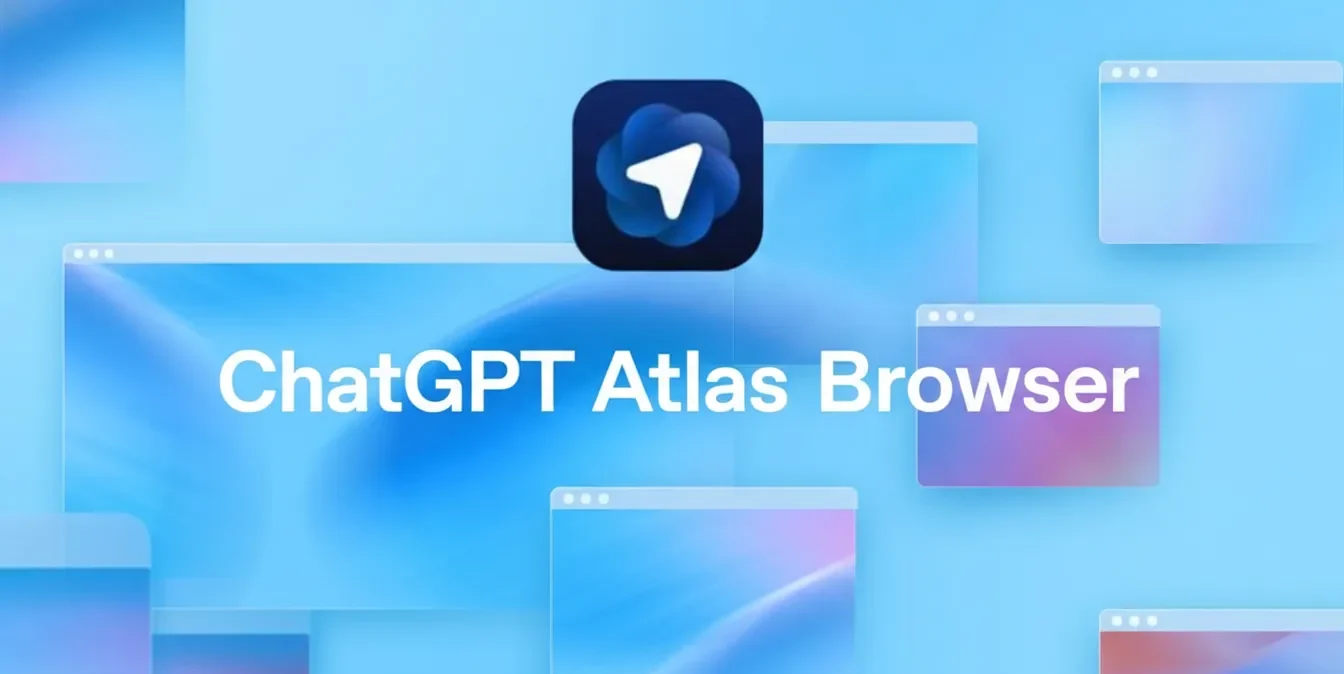
ChatGPT Atlas Browser: The Next-Gen AI Browser Revolution by Mo Khaled | October 14, 2025 Table of Contents Lalal.ai: AI...
