FlexClip Review 2026: The AI-Powered Video Editor That Changes Everything
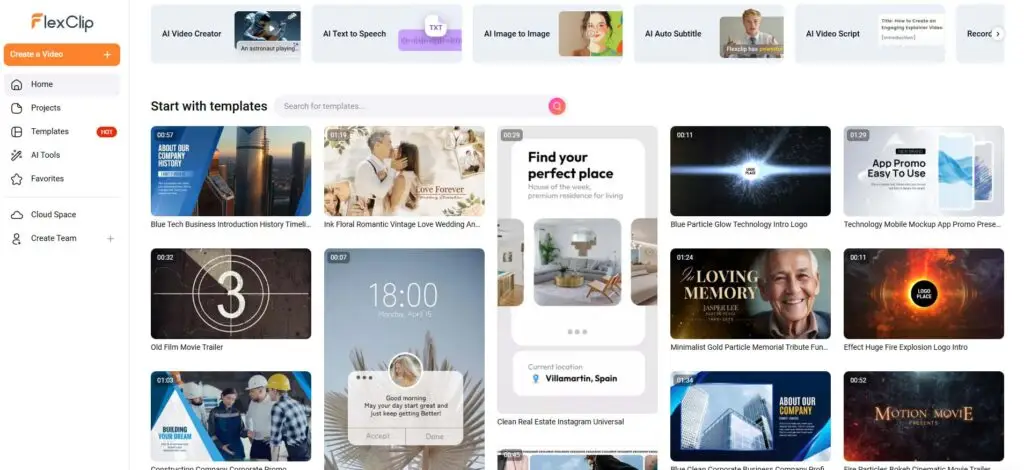
In today’s fast-paced digital world, video is king. Whether you’re a marketer, a social media influencer, or a business owner, creating high-quality, engaging video content is no longer optional—it’s essential. But what if you don’t have a Hollywood budget or years of editing experience?
Enter FlexClip, a powerful and surprisingly user-friendly online video editor designed to turn your ideas into professional-looking videos in minutes.
This comprehensive FlexClip review will explore everything this platform has to offer. We’ll dive deep into its standout features, its revolutionary AI tools, ease of use, and pricing to help you decide if it’s the right video creation tool for your needs.
What is FlexClip?
FlexClip is an all-in-one, browser-based video creation platform that combines a powerful video editor with a massive library of templates, stock media, and cutting-edge AI tools. It empowers users of all skill levels to create stunning videos for any purpose—from social media ads and YouTube intros to corporate presentations and personal slideshows.
Because it’s cloud-based, there’s no need to download bulky software. You can access your projects from any computer with an internet connection, making collaboration and on-the-go editing a breeze.
The Ultimate Feature Breakdown: What Can FlexClip Do?
FlexClip packs a serious punch when it comes to features. It’s more than just a simple video trimmer; it’s a complete creative suite.
Huge Library of Customizable Templates
Starting a video from scratch can be intimidating. FlexClip eliminates this hurdle with a vast collection of over 200 professionally designed video templates.
Templates are neatly organized into categories, including:
Business & Services: Perfect for corporate videos, product promos, and real estate listings.
Social Media: Optimized templates for TikTok, Instagram Reels, YouTube Shorts, and more.
Creative: Options for intros/outros, movie trailers, and music videos.
Personal & Community: Ideal for birthdays, weddings, holidays, and event invitations.
Each template is fully customizable—change the text, swap out footage, add your logo, and adjust the colors to match your brand identity.
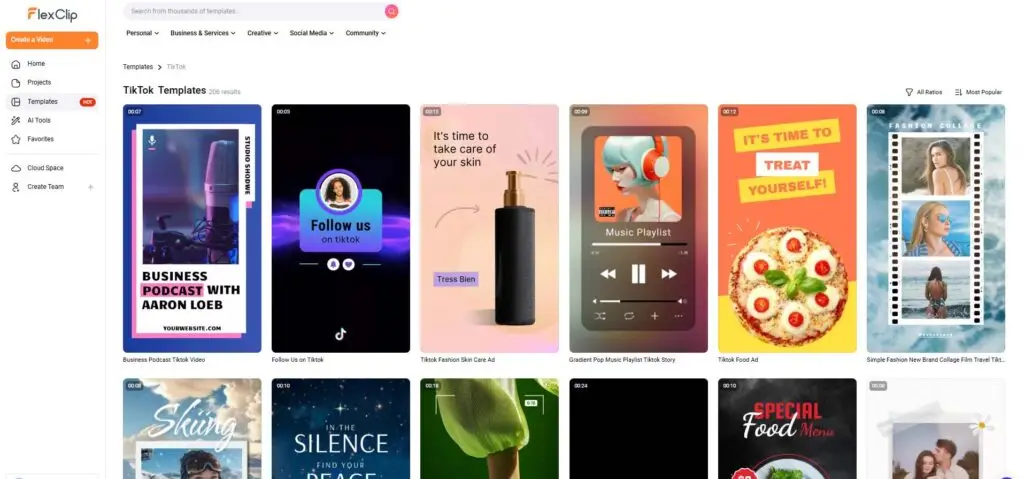
The Intuitive Video Editor
At the heart of FlexClip is its drag-and-drop video editor. It strikes a fantastic balance between simplicity and power.
Key editor features include:
Timeline & Storyboard Modes: Choose the editing style that suits your workflow.
Rich Editing Tools: Trim, split, rotate, and merge clips with ease.
Dynamic Text & Overlays: Add animated text, logos, and widgets to your videos.
Transitions & Effects: Access stylish transitions and filters for professional polish.
Cloud Storage: Save projects securely and resume anytime.
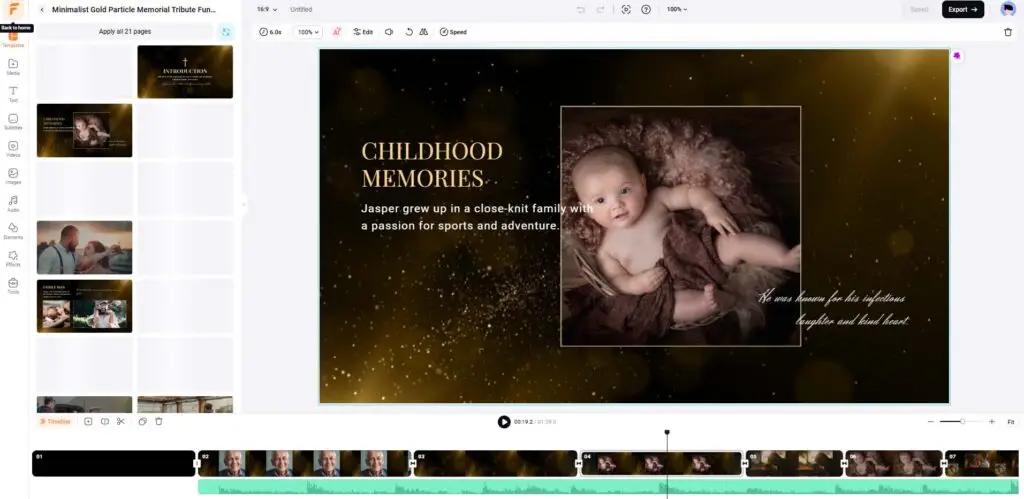
The AI Magic: FlexClip’s Game-Changing AI Tools 🤖
This is where FlexClip truly shines. Its integrated AI suite automates and simplifies complex editing tasks, saving you countless hours and unlocking new creative possibilities.
AI Video Generation & Editing
AI Video Generator: Describe the video you want, and AI assembles a draft with stock footage, music, and text.
Blog/URL to Video: Convert blog posts into engaging summary videos.
PPT/PDF to Video: Transform static presentations into dynamic content in one click.
AI Video BG Remover: Instantly remove video backgrounds without a green screen.
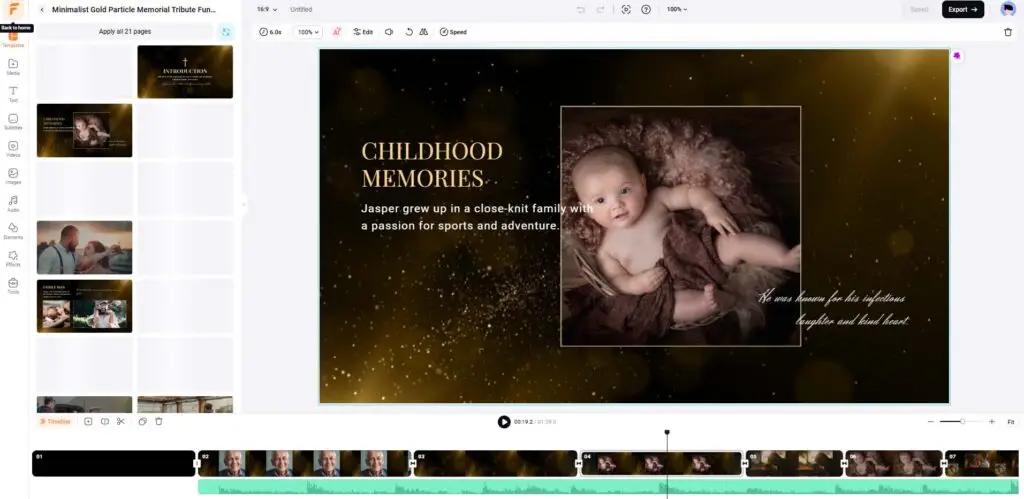
Advanced AI Model Selection
FlexClip offers several AI model options to refine quality and style:
Standard, Pro, Ultra: Tiered quality/speed levels.
Kling 1.6 Pro: Creates high-definition, realistic scenes.
Kling 1.6 Pro Subject Reference: Preserves details of a person/object across scenes.
Kling 2.1 & Kling 2.1 Master: Latest versions with better image quality and motion consistency.
Minimax Hailuo 01-Director & 02: Cinematic-quality models with unique creative styles.
Veo 3: Google’s premium model with advanced prompt understanding.
AI Image Manipulation
AI Text to Image: Generate visuals from text prompts.
AI Image BG Remover: Cleanly remove image backgrounds.
Old Photo Restoration & Colorize: Revive faded or black-and-white photos.
Object Remover: Erase unwanted objects/people.
Image Extender & Upscaler: Expand or upscale images without quality loss.
AI Audio & Sound Design
AI Music Generator: Create royalty-free tracks from mood/genre prompts.
AI Text to Speech: Generate natural voiceovers in multiple languages.
AI Audio Noise Reducer: Remove background noise.
Vocal Remover: Isolate vocals or create instrumentals.
AI Translator: Add translated subtitles automatically.
Our Hands-On Test: Putting FlexClip to the Challenge
A list of features is one thing, but how do they perform in real-world use?
Test 1: Blog URL to Video
Process: Pasted a 1,500-word article into FlexClip’s “Blog to Video” tool.
Result: In under 60 seconds, the AI generated a coherent draft with stock clips and captions. The video was 90% complete—final edits took under 10 minutes.
Test 2: AI Text to Image & Background Remover
Process: Prompted “Minimalist icon of a brain with glowing circuits, digital art style.”
Result: High-resolution image + flawless transparent background in seconds.
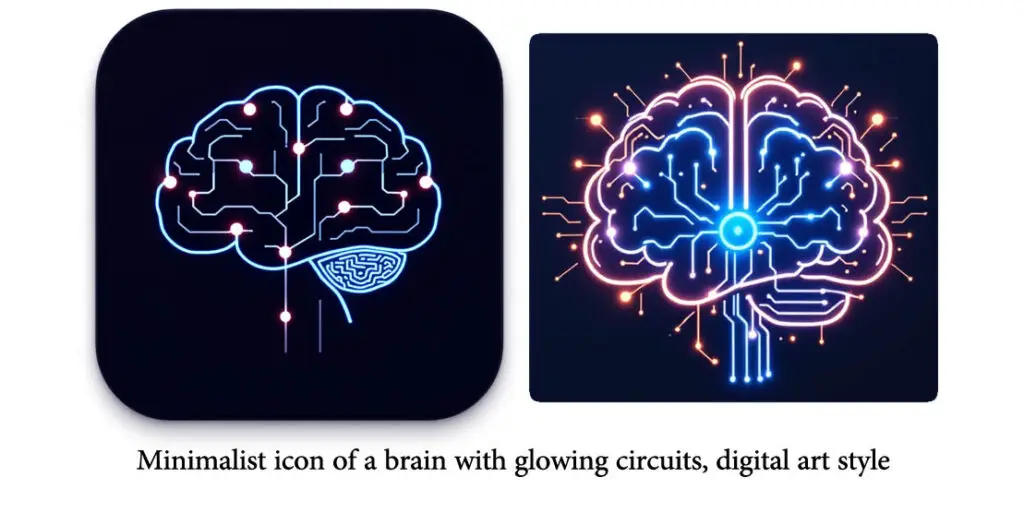
Test 3: AI Text to Speech
Process: Typed a script, chose a US English female voice, “Friendly” tone.
Result: Natural, realistic voiceover with adjustable pacing and pauses.
Impression: FlexClip’s AI tools are robust and genuinely speed up production—not gimmicks.
Who Should Use FlexClip?
FlexClip is versatile and fits a wide range of users:
Marketers: Create ads, promos, and explainer videos.
Content Creators: Make YouTube, TikTok, and Instagram content easily.
Small Business Owners: Build professional presentations and training videos.
Educators & Students: Produce engaging learning materials.
Individuals: Capture personal memories like weddings or birthdays.
FlexClip Pricing: Is It Worth It?
FlexClip offers tiered pricing, including a free plan:
Plan Price Features Free $0.00/mo – 720p HD downloads – 1 stock video per project – 1 stock audio per project – Free trial of AI features – Maximum 12 projects – Video length up to 10 mins Plus Most Popular $11.99/mo ($19.99 monthly or $143.88 billed annually) – 1080p Full-HD downloads – 5 stock videos per project – 5 stock audio per project – 3,600 AI credits/yr – Save unlimited projects online – Unlimited video length – Custom branding – 30GB cloud space – 100GB video hosting space – Upload custom fonts – Save up to 100 templates – No FlexClip watermark Business $19.99/mo ($29.99 monthly or $239.88 billed annually) – 4K Ultra HD downloads – Unlimited stock videos – Unlimited stock audio – 9,600 AI credits/yr – Save unlimited projects online – Unlimited video length – Custom branding – 100GB cloud space – 1TB video hosting space – Upload custom fonts – Save up to 200 templates – No FlexClip watermark
👉 Compared to subscribing to multiple services for editing, AI, and stock content, FlexClip’s Business Plan delivers excellent value.
Final Verdict: Our FlexClip Review Conclusion
After hands-on testing, FlexClip proves itself as a top-tier online video editor with unmatched AI power.
✅ Pros
Wide suite of powerful AI tools.
Massive library of templates & stock media.
Beginner-friendly yet feature-rich.
Fully web-based (no software needed).
Affordable, with a free plan.
❌ Cons
Free plan includes watermark.
Rendering can be slow for very long/complex projects.
Bottom line: FlexClip is an outstanding choice for anyone looking to create professional-quality videos quickly and efficiently. If you want to save time, unleash creativity, and make stunning videos with ease—FlexClip is worth a try.
🚀 Ready to Create Stunning Videos with FlexClip?
Don’t waste hours struggling with complicated software. Try FlexClip today and experience how AI can transform your video creation workflow.
👉 Get Started with FlexClip Here
Frequently Asked Questions (FAQ)
1. Is FlexClip free to use?
Yes, FlexClip offers a free plan with basic editing features. However, videos created on the free plan will include a watermark, and some advanced tools are limited to paid plans.
2. Who is FlexClip best suited for?
FlexClip is perfect for marketers, content creators, small businesses, educators, and individuals who need professional-quality videos without a steep learning curve.
3. Does FlexClip support team collaboration?
Yes, because FlexClip is cloud-based, you can access projects from any computer and collaborate easily with team members.
4. Can I create AI-generated videos with FlexClip?
Absolutely. FlexClip includes advanced AI models for video generation, background removal, text-to-speech, music creation, and more.
5. What file formats does FlexClip support?
FlexClip supports popular video formats such as MP4, MOV, and WEBM, along with image and audio uploads for maximum compatibility.
6. Is FlexClip better than traditional video editing software?
It depends on your needs. If you want advanced editing like color grading or complex effects, pro desktop tools may be better. But for most businesses, creators, and marketers, FlexClip is faster, easier, and more cost-effective.
Read More:
- All Posts
- Blogs

Try Nano Banana Pro Free Unlimited 4K by Mo Khaled | November 22, 2025 Table of Contents Try Nano Banana...

Filmora V15 Launch: AI-Powered Revolution in Video Editing (2025 Update) Introduction: Filmora V15 Redefines Creative Video Editing Wondershare has officially...
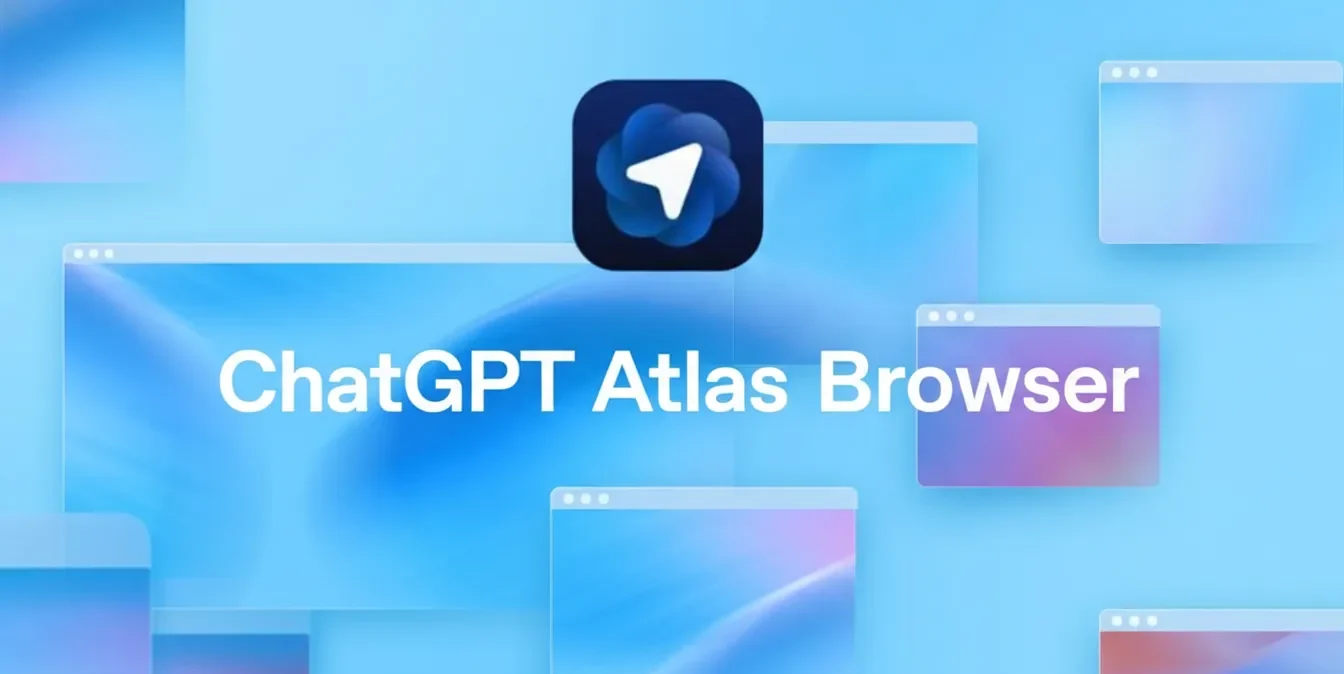
ChatGPT Atlas Browser: The Next-Gen AI Browser Revolution by Mo Khaled | October 14, 2025 Table of Contents Lalal.ai: AI...

How to Make Money with AI Art The world of art is undergoing a revolutionary transformation, driven by the incredible...

Veo 3.1 Is Now Available via Pippit – and You Can Try It for Free! 🚀 The Future of AI...

Limited-Time OMVA Offer: Free Music Video Creation + $50K Prize — What You Need to Know Are you a musician,...
