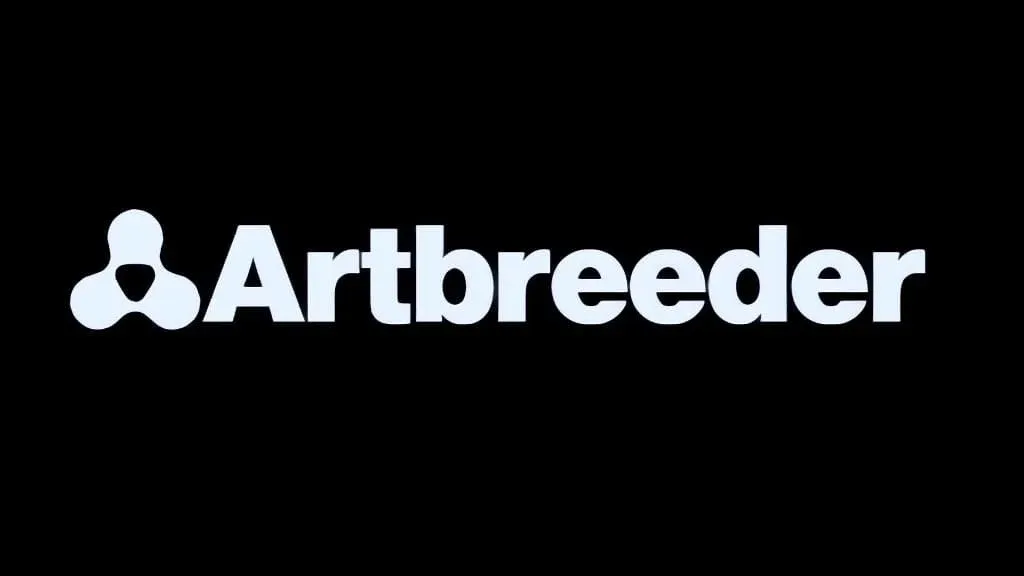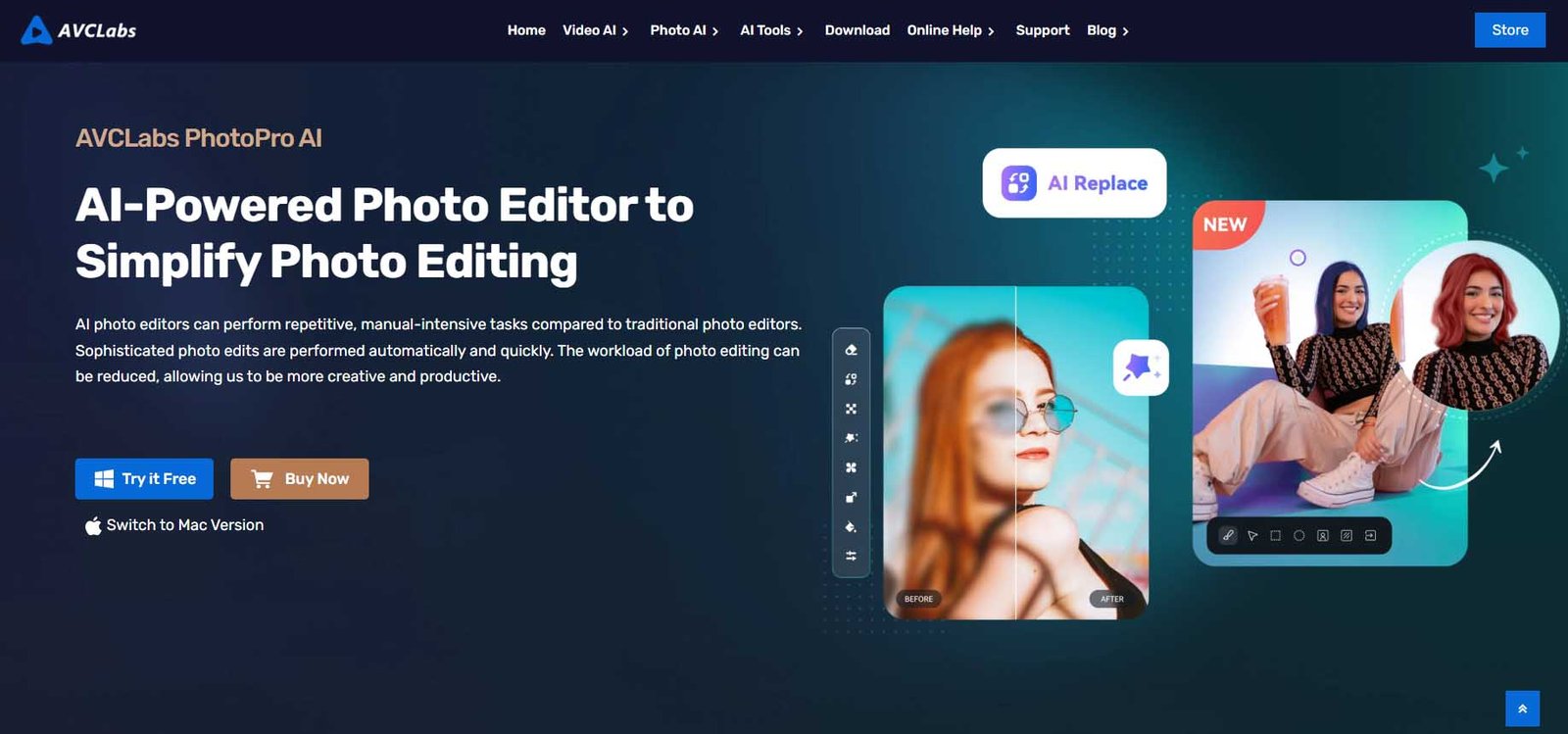Stop Manually Subtitling: How to Add Automatic Captions to TikToks & Reels

If you create short-form videos for TikTok, Instagram Reels, or YouTube Shorts, you know viewer attention is everything. But with most users watching videos on mute, you’re losing engagement if your content lacks clear, readable captions.
Manually creating subtitles is a slow, frustrating process, but the right auto subtitle generator can change your entire workflow.
This guide solves that exact problem. You’ll learn how to add subtitles to your TikTok and Reels videos automatically, creating eye-catching, animated captions in minutes, not hours.
How to Add Automatic Captions with VEED.io
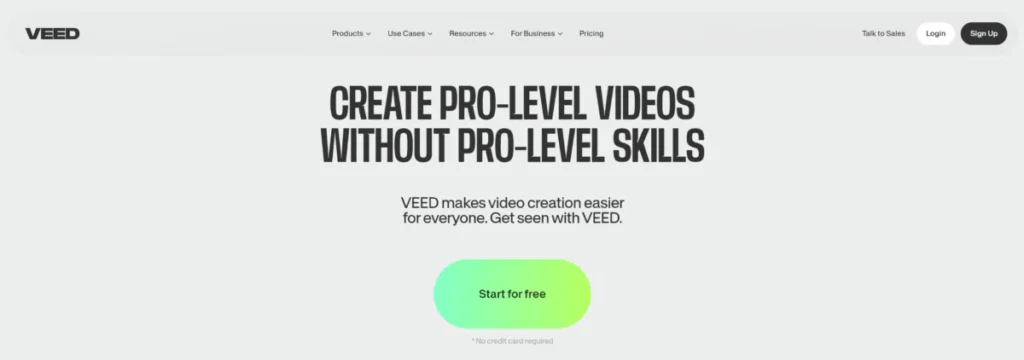
For the specific job of adding captions to a short-form video, VEED.io is a top-tier auto subtitle generator. Its browser-based interface is built for speed, making it perfect for social media content.
The 5-Minute Subtitle Workflow:
Upload Your Video: Open VEED (you can visit their official site here) and upload your video file.
Generate Automatic Captions: In the left menu, click “Subtitles,” then “Auto Subtitle.” The AI will generate a full, timed transcript. This is how you add subtitles to a video without any manual typing.
Style & Animate: Go to the “Styles” tab. To maximize engagement on your Reels subtitles, choose a dynamic animation like the “Karaoke” style. Use a bold font and a text background for readability on small screens.
Review & Export: Quickly review the generated text to ensure accuracy and hit “Export.” Your video with perfect TikTok captions is ready.
This simple process is a game-changer for creators. As we detail in our guide on [placeholder for a future internal link, e.g., “5 Ways to Increase Your Instagram Reel Views”], subtitles are crucial for retention.
Other AI Tools to Add Subtitles to TikTok & Reels Automatically
1. InVideo: Your All-in-One AI Video Generator
Best for: Marketers who need to create videos from scratch using AI.
InVideo‘s AI can generate a complete video from a simple text prompt. It handles the script, stock footage, and voiceover, making it more than just a social media video editor. Its powerful editor also includes an excellent auto subtitle generator, making it a fantastic all-in-one solution.
2. HeyGen: The AI Avatar Video Generator
Best for: Creating professional videos without showing your face.
HeyGen solves a common creator problem: being camera-shy. It’s not for editing existing clips, but for generating entirely new videos using a realistic AI avatar that speaks your script. It’s the ultimate tool for creating “faceless” content for educational or corporate channels.

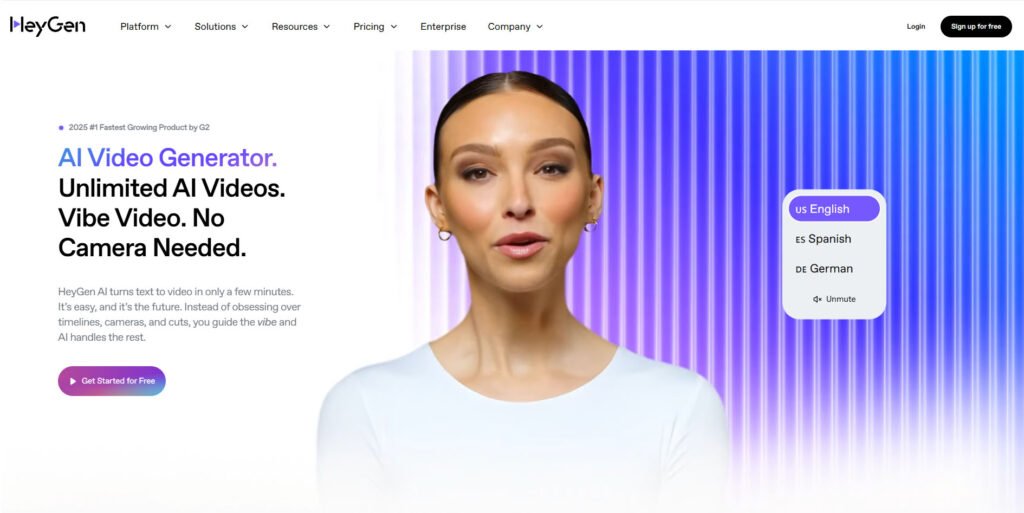
3. CapCut: The Free Mobile Subtitle Generator
Best for: Creators who edit videos directly on their phone.
CapCut, developed by ByteDance (the company behind TikTok), is one of the most popular mobile video editing apps. It comes with a built-in auto-caption feature that works perfectly for TikTok, Reels, and Shorts.
Frequently Asked Questions (FAQ)
Q1: How do I add subtitles to TikTok videos automatically?
You can automatically add subtitles by using an AI-powered tool like VEED.io or CapCut. Upload your video, use the “Auto Subtitle” or “Auto Captions” feature, and the software will transcribe the audio and sync the text to your video for you.
Q2: What is the best free auto subtitle generator?
For creators on a budget, CapCut (especially on mobile) offers a very powerful and free auto-captioning feature. Browser-based tools like VEED.io also have robust free plans that are perfect for getting started, though they may include a watermark.
Q3: Can I add captions to Reels without editing manually?
Absolutely. The entire purpose of an auto subtitle generator is to eliminate manual editing. Tools like InVideo and VEED allow you to upload your Reel, and their AI will generate the captions in minutes. You only need to style them and check for accuracy.
Q4: How do I add subtitles to YouTube Shorts automatically?
You can use the same powerful tools like VEED.io or InVideo to generate YouTube Shorts subtitles. The process is identical: upload your vertical video, use the auto-subtitle feature to generate the text, and style the captions to be bold and easy to read on a mobile screen before exporting.
Final Recommendation: Choose the Right Tool for the Job
Manually adding subtitles to a video is an outdated process. By leveraging AI, you can save countless hours and create more engaging content.
For the fastest automatic captions for your existing videos, VEED.io is the top choice.
For generating entire video campaigns from a text prompt, InVideo is your AI workhorse.
For producing professional “faceless” videos, HeyGen offers a glimpse into the future of content creation.
By adopting the right auto subtitle generator, you transform a tedious chore into a powerful growth strategy for your social media channels.
Read More:
- All Posts
- Blogs

Try Nano Banana Pro Free Unlimited 4K by Mo Khaled | November 22, 2025 Table of Contents Try Nano Banana...

Filmora V15 Launch: AI-Powered Revolution in Video Editing (2025 Update) Introduction: Filmora V15 Redefines Creative Video Editing Wondershare has officially...
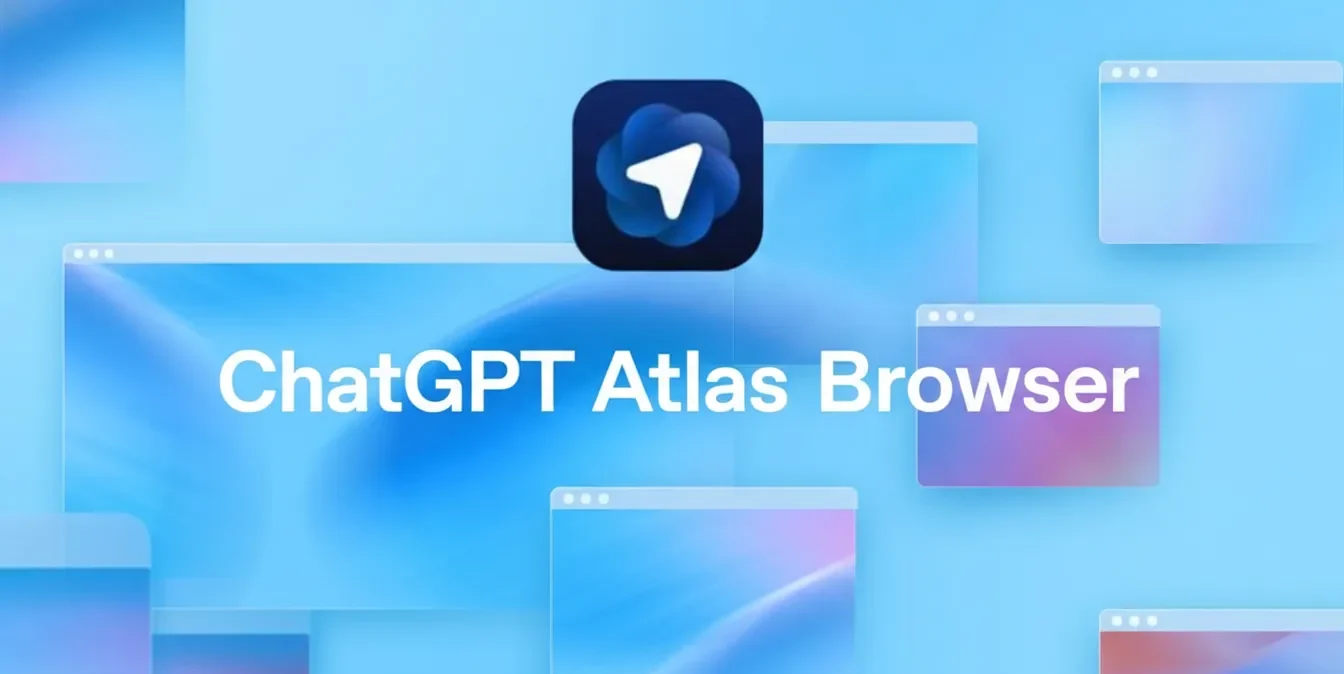
ChatGPT Atlas Browser: The Next-Gen AI Browser Revolution by Mo Khaled | October 14, 2025 Table of Contents Lalal.ai: AI...

How to Make Money with AI Art The world of art is undergoing a revolutionary transformation, driven by the incredible...
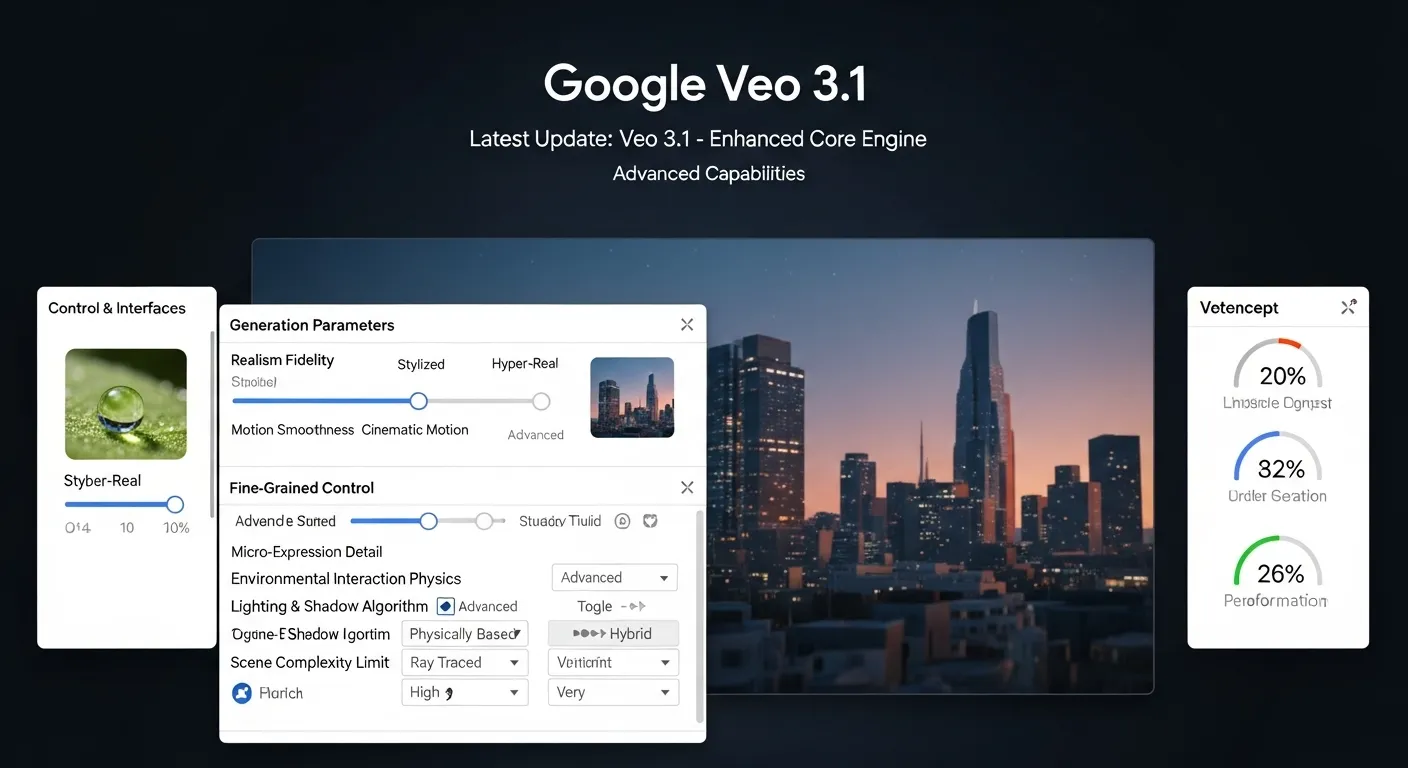
Veo 3.1 Is Now Available via Pippit – and You Can Try It for Free! 🚀 The Future of AI...

Limited-Time OMVA Offer: Free Music Video Creation + $50K Prize — What You Need to Know Are you a musician,...