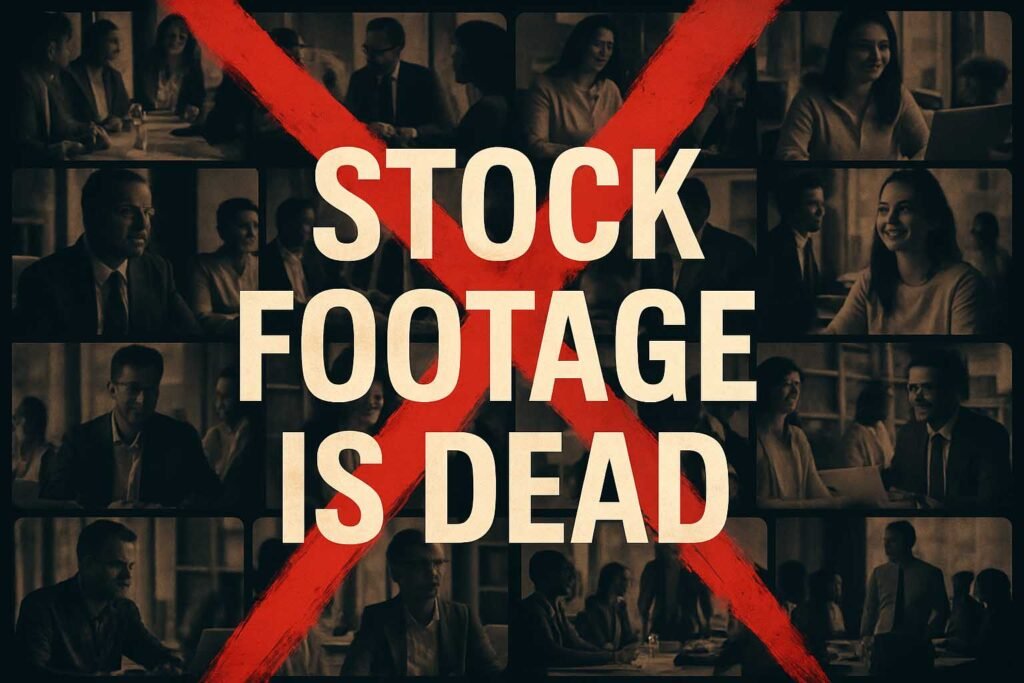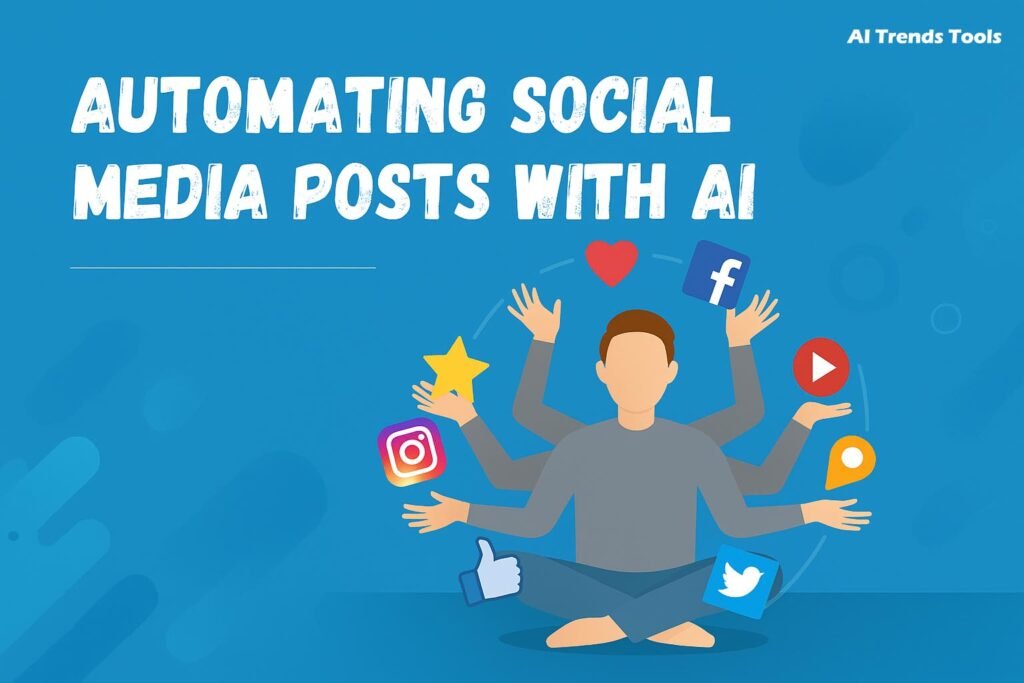How to Make AI Videos for YouTube: A Professional's Guide to Human-AI Workflows (2025)

You’re here because you understand the power of YouTube, but you’re looking for a smarter, faster way to create high-quality content. This guide provides the answer, focusing on one central question: How to make AI videos for YouTube that are not just good, but exceptional.
This is not a basic tutorial. This is a professional’s guide to blending human strategy with the incredible power of AI execution. We’ll move beyond simple text-to-video and show you professional workflows to create compelling tutorials, historical documentaries, product teasers, and more. You will learn to use a suite of powerful tools—Veed, HeyGen, Kling, Higgsfield, and Midjourney—not as simple apps, but as a coordinated production studio.
The Core Philosophy: Human Strategy, AI Execution
To truly succeed with AI on YouTube, you must shift your mindset from “creator” to “director.” Your strategic vision is your most valuable asset.
Your Human Strategy (The ‘Why’): This is your unique idea, your core message, the value you provide, and the emotional connection you build with your audience. You are the creative strategist.
AI’s Execution (The ‘How’): AI is your tireless production crew. It handles the technical tasks: generating visuals with Kling, creating lifelike presenters with HeyGen, and editing it all together in Veed.
Start by directing your AI. Instead of a simple idea, give it a detailed brief:
Pro-Level Prompt: “Act as a YouTube scriptwriter for a video on ‘The Science of Sleep.’ Structure it with a powerful visual hook, 3 main points for the body, and a call to action. For each point, describe the necessary visuals (e.g., ‘animated neuron firing,’ ‘graphic of sleep cycles’).”
This human-led strategy is the key to making AI videos that stand out.
Professional Workflows: How to Make Specific Types of AI Videos for YouTube
Let’s put this philosophy into practice. Here are five proven workflows for creating high-impact YouTube content.
Workflow #1: Creating AI Tutorial Videos from Screen Recordings
The Goal: Transform a standard screen recording into a polished, professional tutorial that builds trust and authority.
Human Strategy: Plan and record your screen, focusing on clear, step-by-step instructions. Write a clean narration script beforehand.
AI Execution in Veed:
Import your screen recording into Veed‘s online editor.
Add an AI Presenter: Use Veed’s built-in AI Avatar feature or import a clip from HeyGen. Place the avatar in a corner of the screen to guide your viewers. This adds a human connection that a simple screen recording lacks.
Generate a Perfect Voiceover: Paste your script into Veed’s AI Voice Generator for a crystal-clear, studio-quality narration, free of “ums” and “ahs.”
Add Auto-Subtitles: Use Veed‘s
Auto Transcribetool to instantly generate accurate subtitles—a crucial feature for accessibility and viewer retention on YouTube.
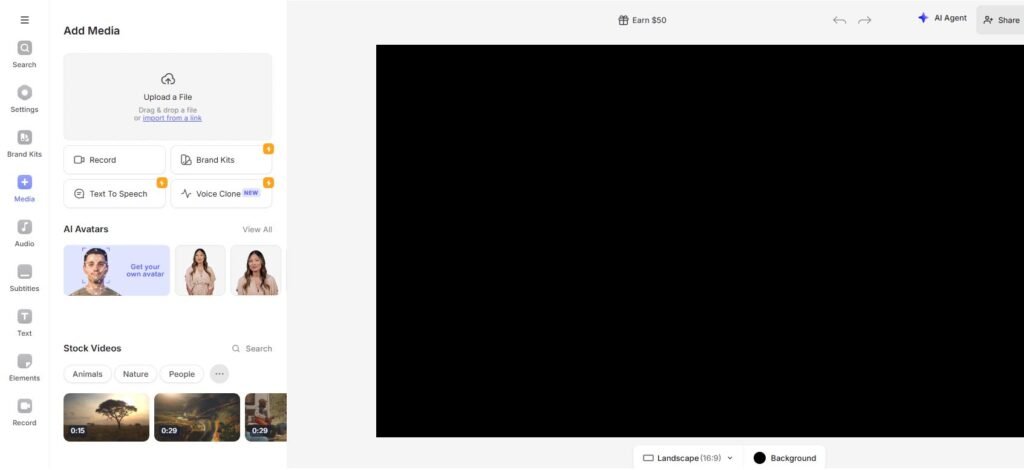
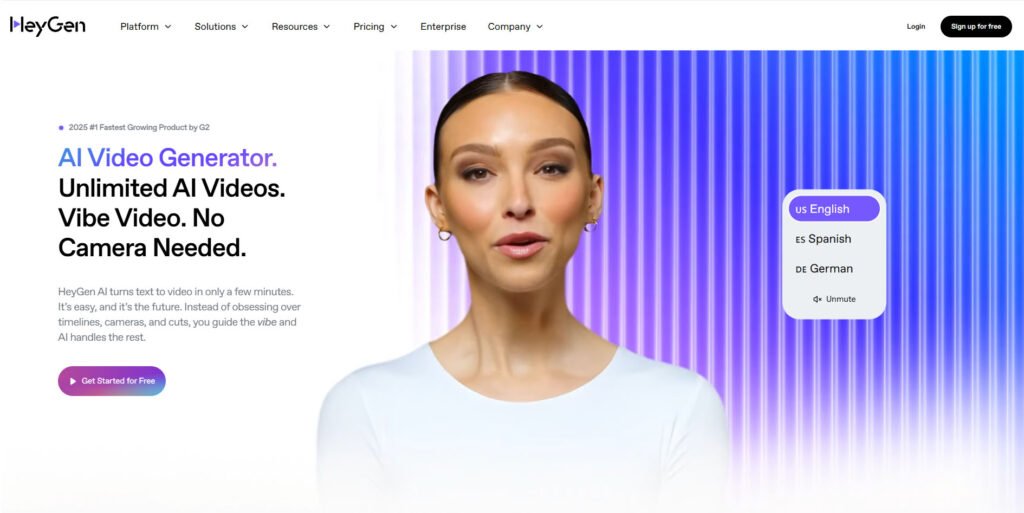
Workflow #2: Using AI to Create High-Impact Video Hooks
The Goal: Capture viewer attention in the first 3-5 seconds with a visually stunning opening that makes them want to see more.
Human Strategy: Brainstorm a powerful, un-skippable visual concept for your introduction.
AI Execution with Kling:
Write a highly descriptive prompt for a high-fidelity generator like Kling. For a travel video about Japan, you might prompt: “Hyper-realistic 4K video, a bullet train speeds past Mount Fuji at sunrise, cherry blossom petals float through the air, cinematic lighting.”
Generate this 5-second masterpiece and place it at the very beginning of your video. This professional hook immediately signals high quality to the viewer.
Visit Kling
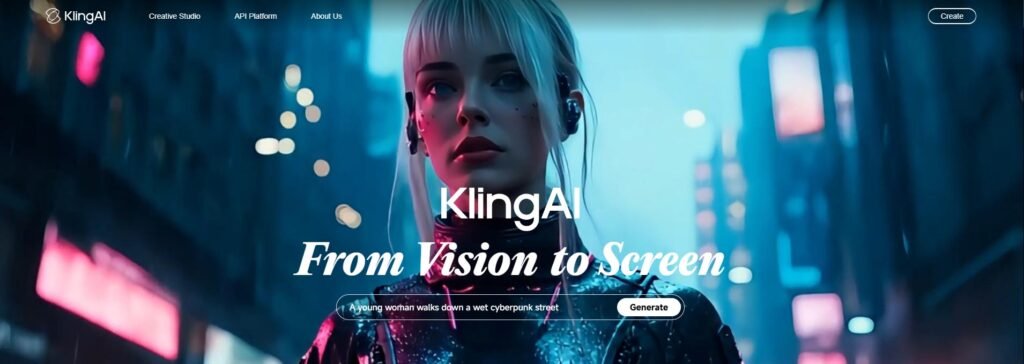
Workflow #3: Making AI-Generated Documentary Videos for YouTube
The Goal: Produce a compelling historical or narrative documentary without access to expensive stock or archival footage.
Human Strategy: Write an engaging, story-driven script. Your unique narrative and research are the core value here.
AI Execution:
Generate Imagery: Use Midjourney to create a series of high-quality, historically accurate images. Prompt Example: “Photorealistic 1920s photograph, a bustling New York City street with vintage cars and people in period clothing, black and white, dramatic lighting.”
Create Audio: Generate a professional AI voiceover with a deep, documentary-style tone.
Assemble and Animate in Veed: Import the images and voiceover into Veed. Apply subtle motion effects (zooming and panning) to bring the still images to life. Add a dramatic musical score and sound effects from Veed’s library to build a rich atmosphere.
Visit Veed

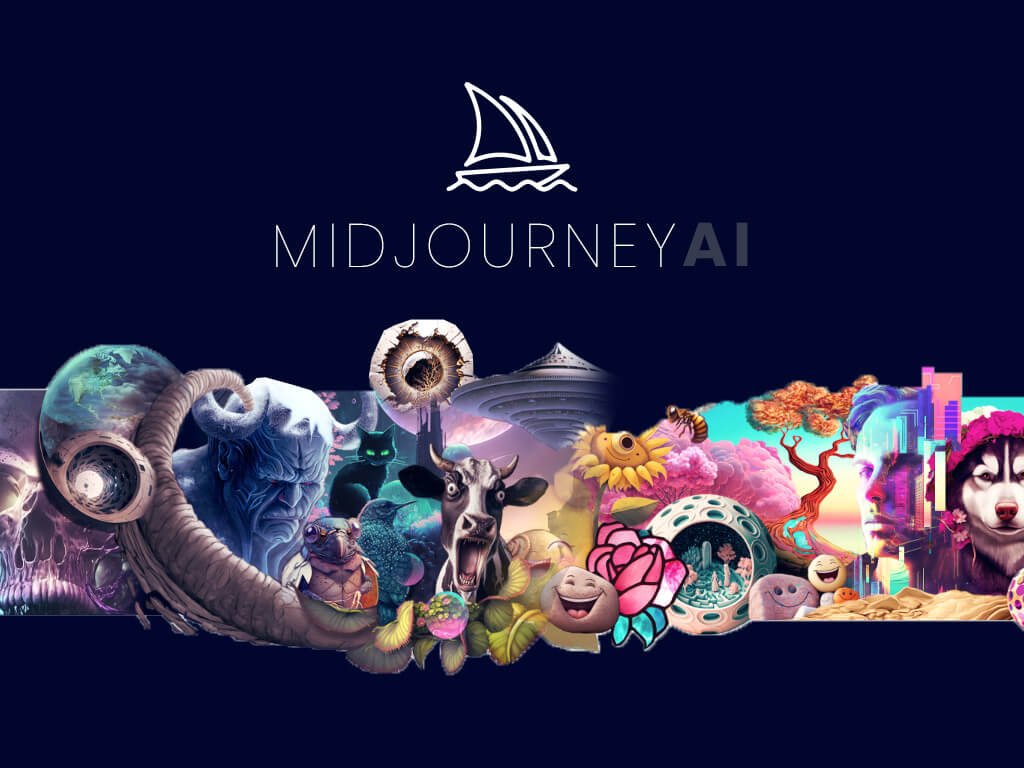
Workflow #4: How to Make AI Product Teaser Videos for YouTube
The Goal: Create a short, dynamic marketing video to promote a product, perfect for YouTube Shorts or pre-roll ads.
Human Strategy: Define the single biggest benefit of your product and the core emotion you want to evoke.
AI Execution with Higgsfield:
Use a fast generator like Higgsfield AI to create a series of stylish, eye-catching clips. You can animate a single product photo or generate abstract visuals that represent its benefits.
Generate a short, energetic AI voiceover that focuses on solving the customer’s problem.
In Veed, edit the clips to a fast-paced music track and use bold, animated text to highlight key features and your call to action.
visit Higgsfield AI
Workflow #5: Using AI Dubbing to Create YouTube Videos for a Global Audience
The Goal: Expand your channel’s reach internationally by translating your content accurately and affordably.
Human Strategy: Use your YouTube Analytics to identify your top-performing videos and the countries where you have a growing audience.
AI Execution with HeyGen:
Use an AI Video Translation tool, a standout feature in platforms like HeyGen.
Upload your video. The AI will accurately translate your script and generate a new audio track in the target language.
The best platforms use voice cloning, meaning the Spanish or French version of your video will still sound like you, preserving your brand identity across the globe.
Visit HeyGen
Monetization and SEO for Your AI YouTube Channel
A common question is: “Can I monetize AI videos?” The answer is yes, with an important condition. YouTube’s policy targets low-effort, spammy, or “mass-produced” content. The professional, human-led workflows described in this guide demonstrate significant creative input, which is exactly what YouTube wants to see. By using AI as a tool to execute a unique human vision, your content fully aligns with monetization policies.
By following these strategies, you are perfectly positioned to not only make AI videos for YouTube but to make them better, faster, and with more impact than ever before.
Related Posts
The Ultimate Stock Video Alternative: Why AI Video Generation Beats Every Stock Library Are you…
ChatGPT for Small Business: 10 Actionable Prompts to Save You 5 Hours a Week Key…
How to Automate Your Social Media with AI (A 5-Step Guide for 2025) Key Takeaways…