How to Use AI to Organize Receipts from Gmail: The Ultimate Guide

Is your Gmail inbox a chaotic graveyard of digital receipts? You’re not alone. From online shopping and subscription confirmations to travel bookings and dinner deliveries, these slips pile up fast—making it nearly impossible to track spending, manage expenses, or prepare for tax season.
But what if you could automate the entire process?
Welcome to the world of Artificial Intelligence. Using AI to organize receipts from Gmail isn’t a futuristic dream—it’s a practical solution you can set up today. This guide will show you how to transform your cluttered inbox into a perfectly organized financial database, saving you countless hours and a whole lot of stress.
Why Use AI for Your Gmail Receipts?
Manually sorting through hundreds of emails is tedious and error-prone. You might miss deductible expenses, lose track of spending, or miscalculate budgets. AI tools eliminate these problems by automating the process with speed and precision.
Here’s what AI brings to the table:
⏱ Time-Saving Automation: Scans Gmail, identifies receipts, and organizes them automatically.
🎯 Enhanced Accuracy: Extracts vendor, date, total, and line items with minimal error.
📊 Effortless Expense Tracking: Turn messy receipts into clean, searchable records.
💼 Simplified Tax Prep: Have all expenses and deductions ready when tax season arrives.
Method 1: Supercharge Gmail with AI-Powered Apps
The most effective way to use AI to organize receipts is by connecting a specialized third-party app. These platforms integrate seamlessly with Gmail, acting as your personal bookkeeping assistant.
How It Works
AI-powered receipt apps use OCR (Optical Character Recognition) + machine learning to:
Identify emails that look like receipts.
Scan email bodies, PDFs, or image attachments.
Extract data (merchant, date, amount, tax, currency, line items).
Categorize expenses (Groceries, Travel, Software, etc.).
Sync results into a searchable dashboard or accounting software.
Top AI Tools for Gmail Receipt Management
Expensify – SmartScan technology for automated Gmail receipt processing. (Best for businesses)
Dext (formerly Receipt Bank) – Fetches receipts, extracts data, and syncs with Xero or QuickBooks. (Best for small businesses/accountants)
WellyBox – Finds and organizes every Gmail receipt (even years back) in a simple dashboard. (Best for freelancers/personal finance)
Setting Up an AI Receipt App with Gmail
Sign up for your chosen app.
Grant secure Gmail access (most apps use read-only permissions).
Configure preferences (categories, integrations, etc.).
Let the AI auto-scan and organize your receipts.
Method 2: Create Smart Automations with Zapier or Make
If you want more custom control, use workflow automation platforms like Zapier or Make (Integromat).
Building a Custom Gmail Receipt Organizer
Example workflow with Zapier:
Trigger – “New Email Matching Search” in Gmail (e.g.,
subject:(receipt OR invoice OR "order confirmation")).AI Parsing Step – Route content through Zapier’s AI tools or connect GPT-based parsers to extract vendor, amount, and date.
Action – Send extracted data to your system of choice:
Add a row in Google Sheets.
Create a database entry in Notion.
Send a notification in Slack.
This DIY system takes more setup but offers unmatched flexibility—perfect if you want receipts automatically logged in your financial stack.
Method 3: Use Gmail’s Built-In Features
Not ready for external apps? Gmail itself offers AI-powered search + filters that you can adapt into a lightweight manual system.
Steps to Organize Receipts Manually in Gmail
Create Labels – e.g., Business Travel, Software Subscriptions, Groceries.
Use Advanced Search Operators – e.g.,
("your order with" OR "your receipt from" OR "invoice for").Set Up Filters –
Apply labels automatically.
Mark as read or archive to declutter inbox.
This method is free, but you’ll still need to manually extract and track spending data.
Take Control of Your Digital Receipts Today
A cluttered Gmail inbox filled with receipts causes financial confusion and unnecessary stress. By choosing to use AI for Gmail receipt management, you can:
Automate the entire process
Gain real-time insights into spending
Prepare for taxes without headaches
Reclaim valuable time
Whether you use a dedicated AI app, build a Zapier workflow, or enhance Gmail’s filters, the key is to take action now. Stop letting receipts pile up—start building a smarter, automated financial system today.
Read More:
- All Posts
- Blogs

Try Nano Banana Pro Free Unlimited 4K by Mo Khaled | November 22, 2025 Table of Contents Try Nano Banana...

Filmora V15 Launch: AI-Powered Revolution in Video Editing (2025 Update) Introduction: Filmora V15 Redefines Creative Video Editing Wondershare has officially...
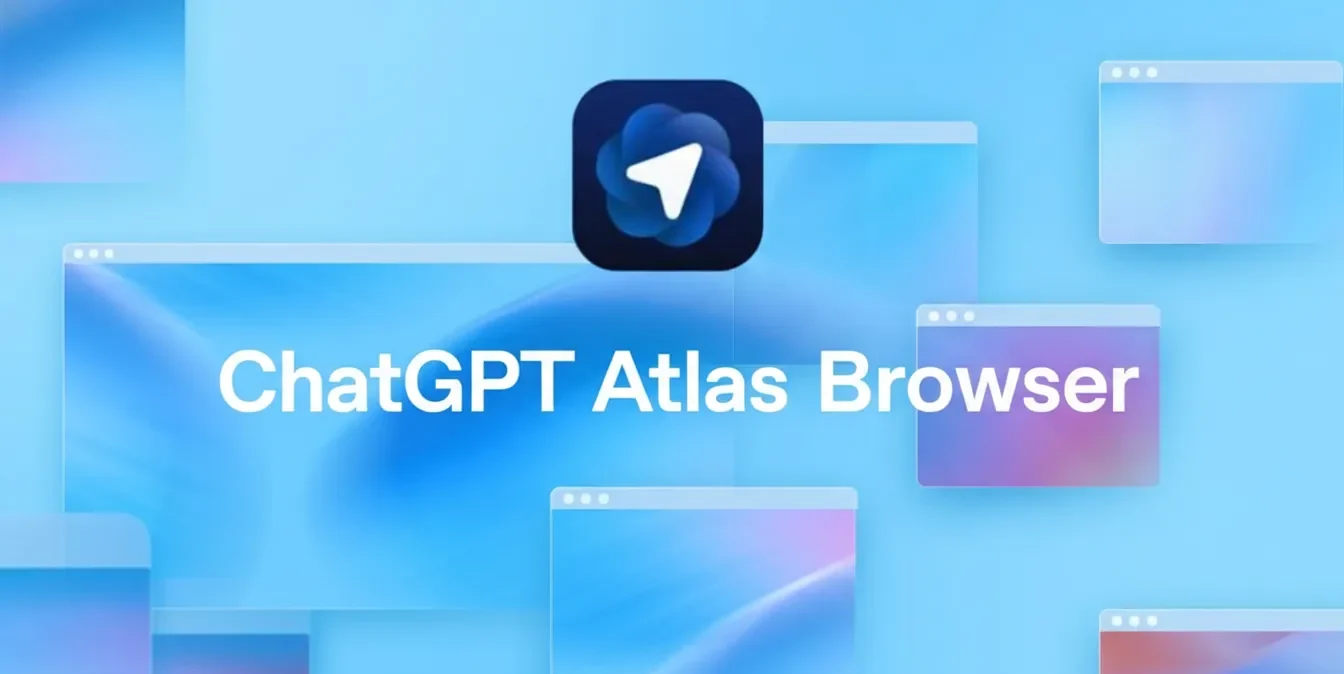
ChatGPT Atlas Browser: The Next-Gen AI Browser Revolution by Mo Khaled | October 14, 2025 Table of Contents Lalal.ai: AI...

How to Make Money with AI Art The world of art is undergoing a revolutionary transformation, driven by the incredible...
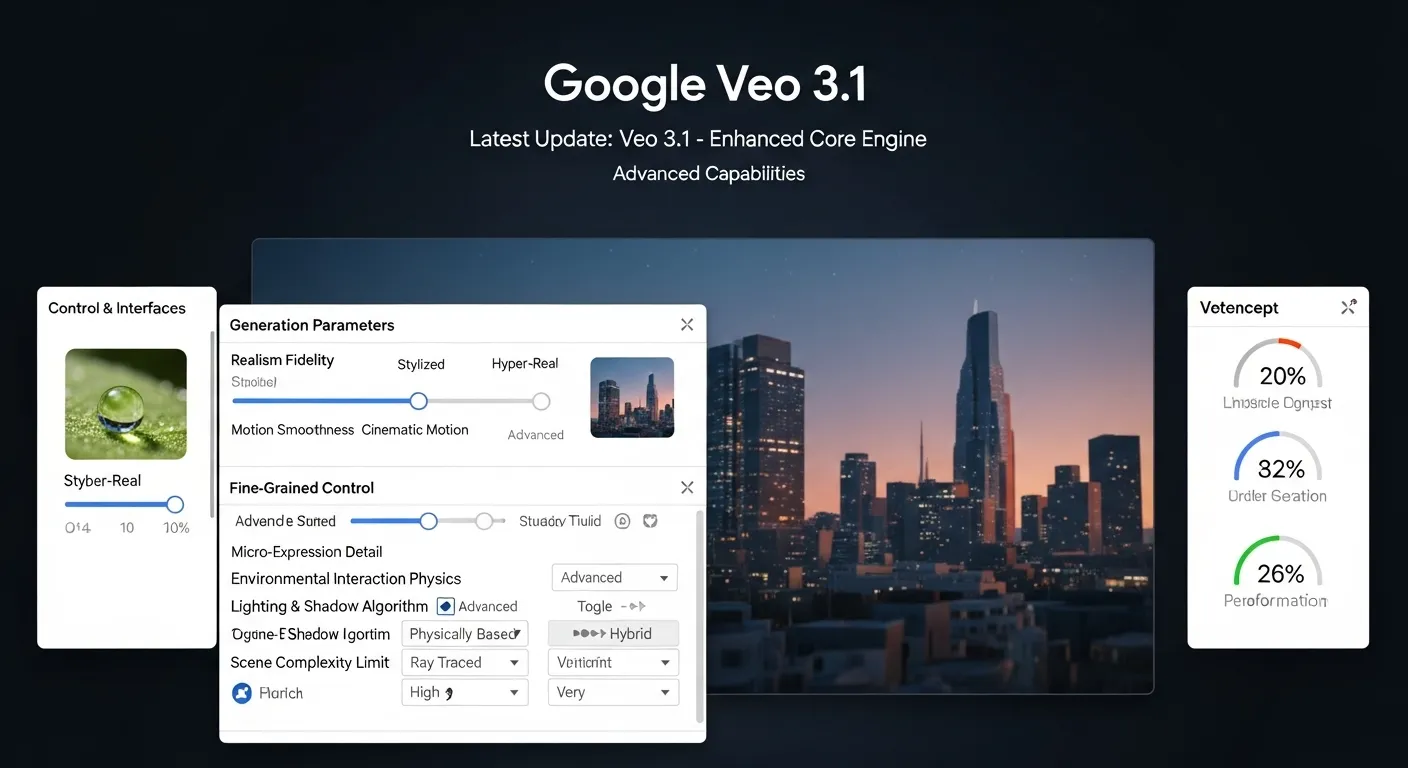
Veo 3.1 Is Now Available via Pippit – and You Can Try It for Free! 🚀 The Future of AI...

Limited-Time OMVA Offer: Free Music Video Creation + $50K Prize — What You Need to Know Are you a musician,...
